Brother QL-820NWB Thermal Label Printer
Part No: QL820NWBZU1Promotions

Free 3 Year Warranty
- Prints in either Black or Red*
- Up to 300 x 600 dpi Print Resolution
- Suitable DK Label range
- Automatic Cutter
- USB, Network & Wireless Connection
- Apple Airprint Compatible
- Optional Rechargeable Battery Pack Sold Separately
Find out exactly how to print in black and red on the QL-820NWB.

Order in the next 4 hours 9 minutes for Monday delivery





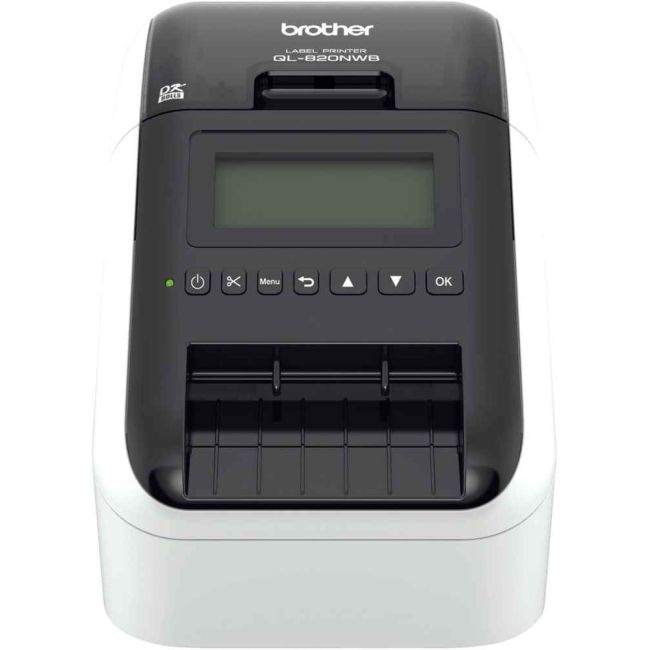






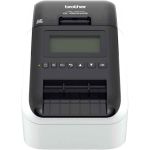






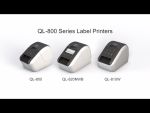


.jpg)
.jpg)
.jpg?ts=637486407392525922)



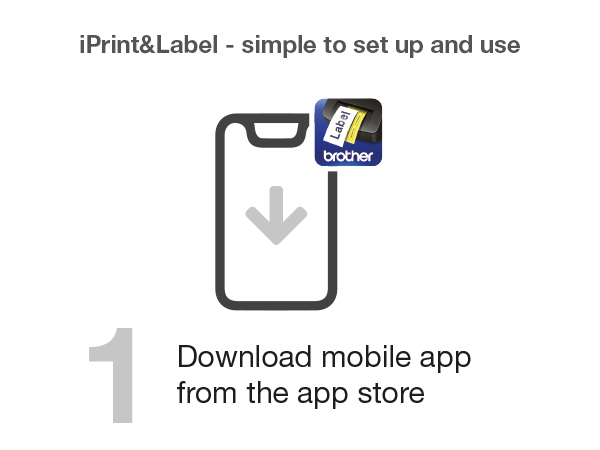


.jpg)
.jpg)
.jpg)
.jpg)
.jpg)



































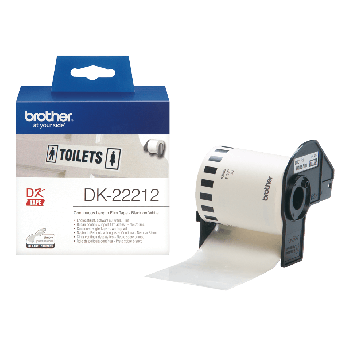



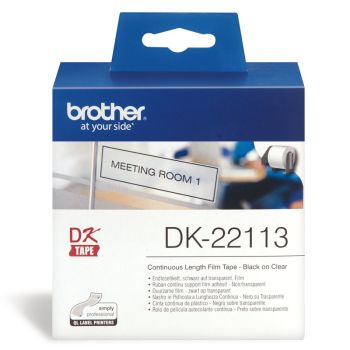














.jpg)
.jpg)
.jpg)
.jpg)
.jpg)
.jpg)