Building on the success of the QL-700 series, Brother’s new range of label printers improves and expands on an already excellent range of features. And now, the QL-800 series lets you print in black and red.
Brother’s new black and red feature is perfect for different scenarios whether you want to highlight food allergens, mark files as confidential or make a general labels stand out, the QL-800 series black and red feature has no end of uses.
Brother QL-800 Range
Brother QL-800 Thermal Label Printer
Brother QL-810W Thermal Label Printer
Brother QL-820NWB Thermal Label Printer
With your QL-800 you’ll also receive Brother’s fantastic editing software suite – P-touch editor. The software allows you to edit your labels as you need and this is where you can configure your labels to display and print in black and red text using the Brother DK Labels
To do this on Windows, once you’ve loaded the P-touch software select paper and then click the ‘Detect Size and Colour’ button to detect the correct settings.
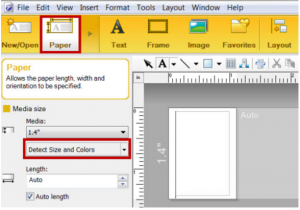
Click the Text tab and at the bottom under colour, click the drop-down arrow next to what you want to change the colour of text, fill etc.

Then create the label and print!
If you’re using a Mac, this process is similar. Select ‘Inspector’ in the top right, then click the paper tab again at the top of the inspector window ensure the label printer is selected and under ‘media size’ click ‘Detect Size and Colour’.
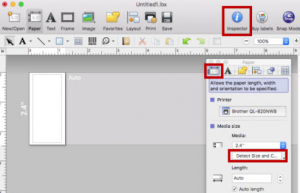
Then click the text tab and at the bottom, select the colour –
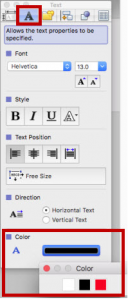
If you need any further help with this, take a look at the Brother web guide.
Brother DK-22251 Tape needed to print red.


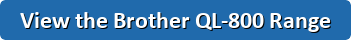
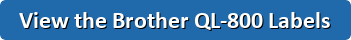
14 comments
Can you make vinyl stickers with this machine thanks
Good morning.
This label printer cannot print on Vinyl stickers. It only does paper or their film labels.
You would need dedicated Vinyl sticker paper for use in normal printers on these.
Thank you
Adam
Printerbase
hi
Can any one help. I have a brother label printer QL 800. I want to disable the monochrome and select a red and black, but there’s no option Monochrome is solid
Hi Sibusiso
Great question, the QL-800 requires a specific label to print red. It’s the DK-22251
https://www.printerbase.co.uk/brother-dk-22251-black-red-continuous-paper-62mm-tape.html
Hope this helps
Thank you
Adam
Is it possible to print red coloured images on the QL810 please?
Hi Chris
The QL-810W can print red images when using the DK22251 tapes.
Hope this helps
Thank you
The Printerbase Team
Is there a circle label available for the QL-800 to print in black and red?
Hi Jess.
Thank you for your comment.
There is no circular labels available which can print in black and red on this printer. The only one is the DK-22251 which is a 62mm wide continuous roll.
https://www.printerbase.co.uk/brother-dk-22251-black-red-continuous-paper-62mm-tape.html
Hope this helps
Thank you
The Printerbase Team
Can I use the QL-800 to print OSHA hazard classification pictograms? Symbol on a white background framed within a red border and represents a distinct hazard(s). I’m looking to upgrade from the QL-700.
Hi Ron
The Brother QL-800 can print the labels you’re looking for. However, for the red print, you need to use the DK22251 label roll.
Hope this helps
Thank you
The Printerbase Team
Is this compatible with Windows 11
Hi June
Thank you for your question.
Yes, all of the Brother QL-800 series of printers are compatible with Windows 11
Hope this helps
Thank you
The Printerbase Team
Can you print a complete red background with black words with the DK22251 label roll?
Hi Zen
Thank you for your question.
The Brother DK22251 label can print a full red label, with black text
Hope this helps
Thank you
The Printerbase Team