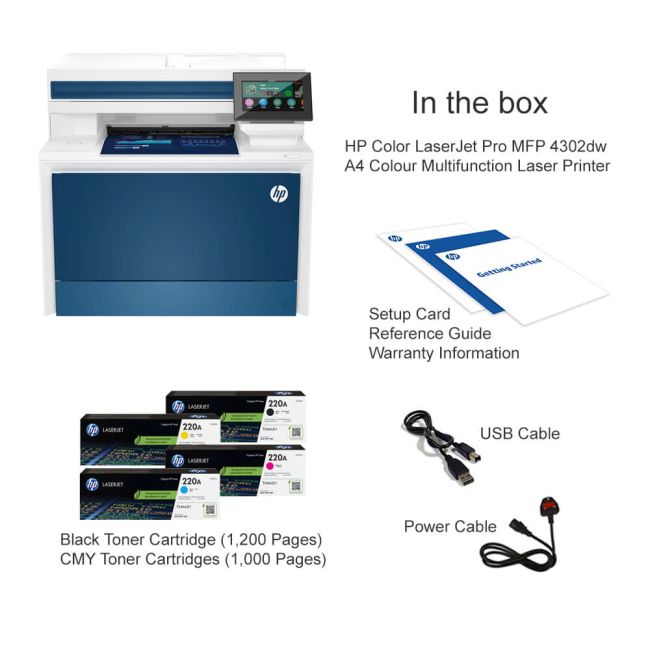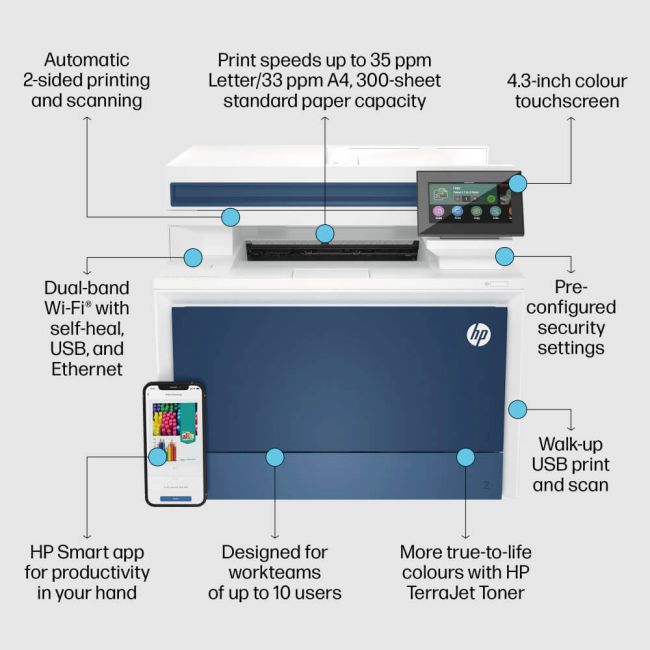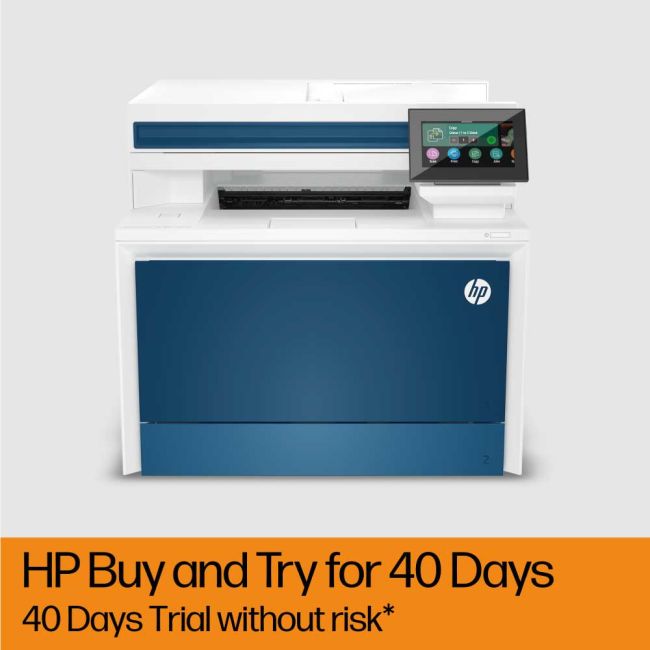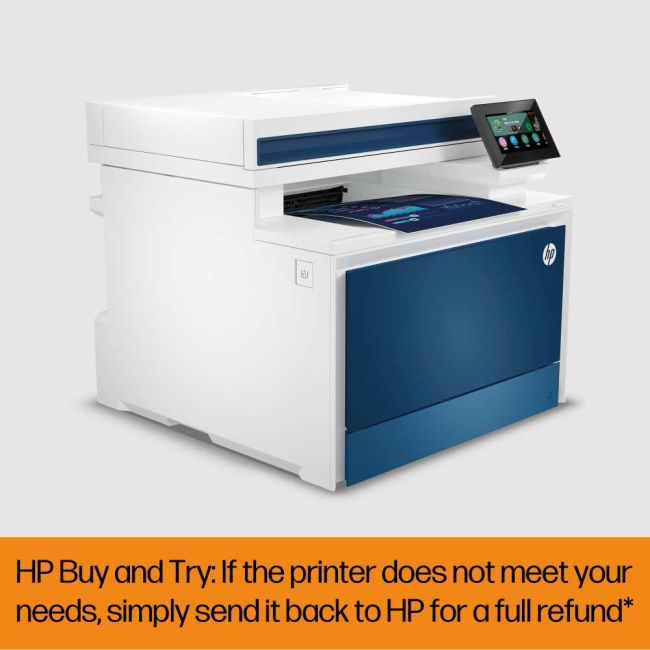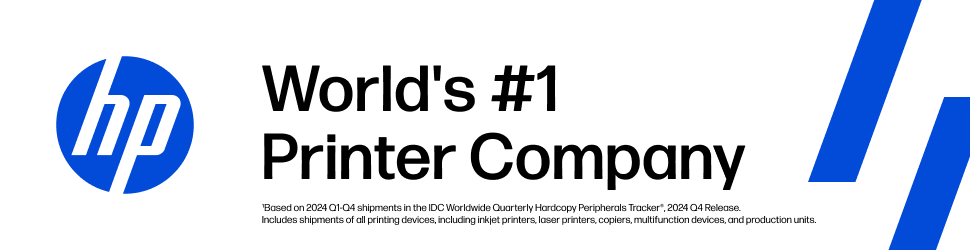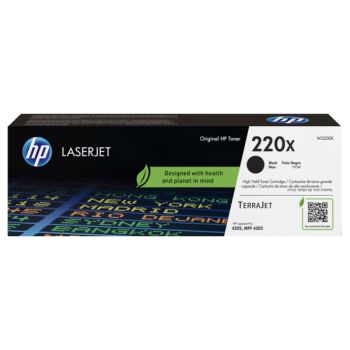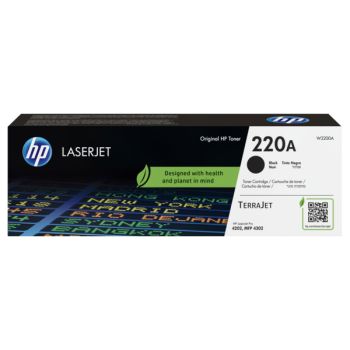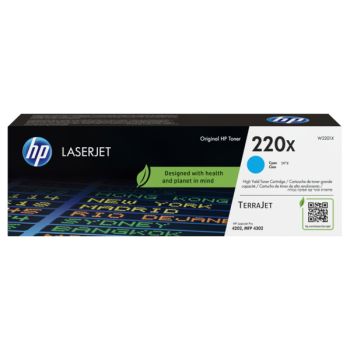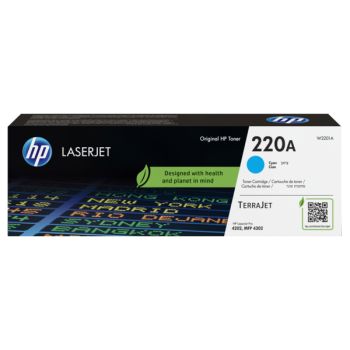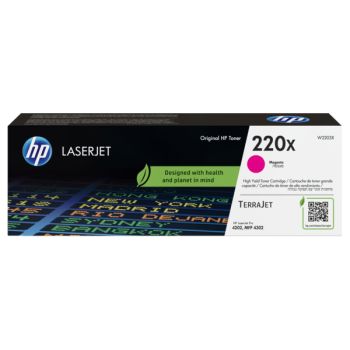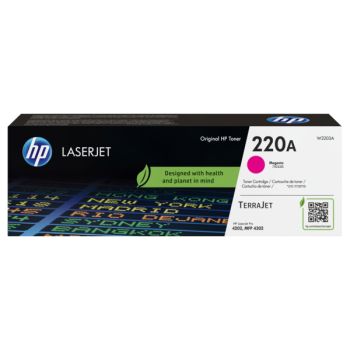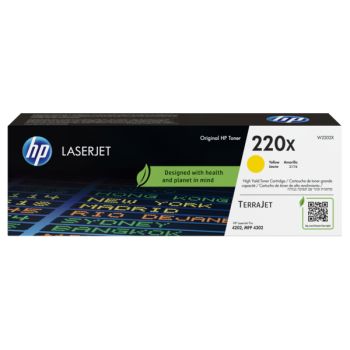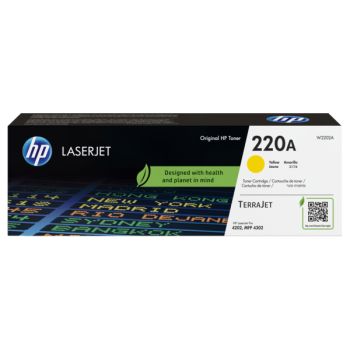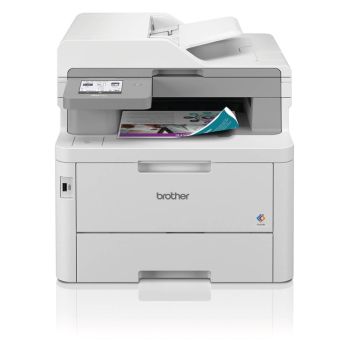HP LaserJet Pro MFP 4302fdw A4 Colour Multifunction Laser Printer
Part No: 5HH64FPromotions

Buy and Try for 40 Calendar Days

Free 3 Year Warranty
Key Specifications
LaserJet
Colour
Scan

Copy

Fax

Wireless
YesPrint Speed
Up to 33 ppmMobile printing
YesNetwork Ready
NoProduct overview
Dynamic security enabled printer
Certain HP printers are intended to work only with cartridges that have a new or reused HP chip or electronic circuitry. These printers use dynamic security measures to block cartridges using a non-HP chip or electronic circuitry. Periodic firmware updates will maintain the effectiveness of these measures and block cartridges that previously worked. Reused HP chips and electronic circuitry enable the use of reused, remanufactured, and refilled cartridges.
http://www.hp.com/learn/ds
Key Features
Blazing fast speed
Step up your workflow with blazing fast speed to meet high-demand environments.Self-healing Wi-Fi®
Avoid interruptions with Wi-Fi® that intelligently looks for the best connection to stay on-line.True-to-life colours
Look professional on every page with high-quality printing, true-to-life colours and sharp details.HP Web Jetadmin
Centralise your printer management. HP Web Jetadmin easily adds and updates devices and solutions.Out-of-the-box ready
Get printer fleet security out of the box. Preconfigured settings mean it's ready when you are.Optional PIN/pull printing
Add a layer of security. PIN/pull option authenticates your print jobs only when you're present.Optional HP Security Manager
Strengthen and simplify compliance. This upgrade applies your policies across the fleet.Original HP Cartridges
- HP 220A Black Original LaserJet Toner Cartridge (~2,000 pages)
- HP 220A Cyan Original LaserJet Toner Cartridge (~1,800 pages)
- HP 220A Yellow Original LaserJet Toner Cartridge (~1,800 pages)
- HP 220A Magenta Original LaserJet Toner Cartridge (~1,800 pages)
- HP 220X Black Original LaserJet Toner Cartridge (~7,500 pages)
- HP 220X Cyan Original LaserJet Toner Cartridge (~5,500 pages)
- HP 220X Yellow Original LaserJet Toner Cartridge (~5,500 pages)
- HP 220X Magenta Original LaserJet Toner Cartridge (~5,500 pages)
In the box
What's in the box
- HP Color LaserJet Pro 4302fdw Printer
- 4 preinstalled HP LaserJet Toner cartridges (Black: 2,000 pages, Introductory-Cyan, Magenta, Yellow: 1,000 pages)
- In-box documentation (Reference Guide, Setup Card)
- Warranty card (Where required)
- HP printer software is available at https://www.hp.com/support
- Power cord
- USB cable, Fax cable (Switzerland only)
cable(s)
- Yes, 1 USB cable
- Yes, fax cable (Switzerland only)
| Print speed black (ISO, A4) | Up to 33 ppm |
|---|---|
| Print Speed Color (ISO) | Up to 33 ppm |
| First page out black (A4, ready) | As fast as 9.5 sec |
| First page out color (A4, ready) | As fast as 10.5 sec |
| Duty cycle (monthly, A4) | Up to 50,000 pages |
| Recommended monthly page volume | 750 to 4,000 |
| Print technology | Laser |
| Print quality black (best) |
Up to 600 x 600 dpi Up to 38,400 x 600 enhanced dpi |
| Print quality color (best) | Up to 600 x 600 dpi |
| Display | 4.3” diagonal WLED-backlit anti-glare (480X272) |
| Mobile printing capability |
Apple AirPrint™ Mobile Apps Mopria™ certified HP app Wi-Fi® Direct Printing |
| Wireless capability |
Yes, built-in dual-band Wi-Fi (Wi-Fi 5) Authentication via WEP, WPA/WPA2/WPA3, WPA Enterprise Encryption via AES or TKIP WPS Wi-Fi Direct |
| Connectivity, standard |
1 Gigabit Ethernet 10/100TX network 1 Hi-Speed USB 2.0 (device) 1 Hi-Speed USB 2.0 (host) 1 RJ-11 Fax/Modem port/phone line 1 Wi-Fi 802.11ac (dual band) 1 Wi-Fi Direct Auto-crossover Ethernet Walk-up USB |
| Compatible Operating Systems |
Windows 11 Windows 10 Windows Client OS Android iOS Mobile OS macOS 10.15 Catalina macOS 11 Big Sur macOS 12 Monterey macOS 13 Ventura macOS 15 Sequoia Linux Citrix Chrome OS |
| Memory | 512 MB NAND Flash, 512 MB DRAM |
| Maximum Memory | 512 MB NAND Flash, 512 MB DRAM |
| Paper handling input, standard | 50-sheet multipurpose tray, 250-sheet input tray, 50-sheet Automatic Document Feeder (ADF) |
| Paper handling input, optional | Optional 550-sheet tray |
| Paper handling output, standard | 150-sheet output bin |
| Duplex printing | Automatic |
| Finished output handling | Sheet feed |
| Media types | Paper (bond, brochure, colored, glossy, letterhead, photo, plain, preprinted, prepunched, recycled, rough), postcards, labels, envelopes |
| Scanner type | Flatbed, ADF |
| Scan resolution, optical | Up to 1200 dpi |
| Scan size, maximum | 216 x 297 mm |
| Scan size (ADF), maximum | 216 x 356 mm |
| Duplex ADF scanning | Yes |
| Automatic document feeder capacity | Standard, 50 sheets uncurled |
| Digital sending standard features |
Scan to SharePoint Scan to One Drive Scan to email |
| Copy speed (black, normal quality, A4) | Up to 33 cpm |
| Copy speed (color, normal quality, A4) | Up to 33 cpm |
| Copy resolution (black text) | Up to 600 x 600 dpi |
| Copy resolution (color text and graphics) | Up to 600 x 600 dpi |
| Copy reduce / enlarge settings | 25 to 400% |
| Fax Transmission Speed | 33.6 kbps5 |
| Fax memory | Up to 500 pages |
| Ecolabels |
IT ECO Declaration Blue Angel |
| Blue Angel compliant | Yes, Blue Angel DE-UZ 219—only ensured when using Original HP supplies |
| Operating temperature range | 10 to 32.5°C |
| Recommended operating humidity range | 30 to 70% RH (non-condensing) |
| Energy star certified | No |
| Certifications and compliances |
UL/cUL (US/Canada) RCM (Australia) TUV and GS Mark (Germany) Department of Industrial Standards of Cambodia Bureau of Standards, Metrology and Inspection Ministry of Economic Affairs - BSMI (Taiwan) Certificate of China Compulsory Product Certification - CCC (China) Bureau of Indian Standards - BIS Registration (India) PSB (Singapore) Eastern European country approvals CE Marking Other Safety & EMC Certification approvals as required by individual countries. |
| Dimensions (W x D x H) | 421 x 435 x 384 mm |
| Maximum dimensions (W x D x H) | 421 x 686 x 761 mm (with optional 550-sheet tray 3) |
| Weight | ~20.4 kg |
| Manufacturer Warranty | One-year, onsite repair. Warranty and support options vary by product, country and local legal requirements. Contact your Contractual Vendor or go to https://hp.com/support to learn about HP award winning service and support options in your region. |
- Print / Scan / Copy / Fax
- 600 x 600 DPI Print Resolution
- Up to 33 Pages Per Minute Print Speed
- USB, Network & Wireless Connection
- Automatic Double Sided Print, Scan & Copy
- 250 Sheet Paper Tray
- 512 MB Memory

Order in the next 4 hours 10 minutes for Tuesday delivery