Interface | USB 2.0, LAN, Wi-Fi(n), USB 2.0 host | USB 2.0, Gigabit LAN, Wi-Fi(n), USB | USB 2.0, Gigabit LAN, USB host, NFC | USB 2.0, Gigabit LAN, USB host |
Printer Features | Booklet Layout, Collation, Draft Mode, Duplex, Earth Smart settings, N-up, Normal Job Type, One Touch UI, Orientation, Print Job ID in Margins, Rotate Image 180 degrees, Saved Settings, Tray and Toner status, Watermark | Booklet Layout, Collation, Draft Mode, Duplex, Earth Smart Settings, N-up, Normal, One Touch UI, Orientation, Print Job ID in Margins, Print Quality, Rotate Image 180 degrees, Saved Settings, Saved and Sample Set Job Types, Secure Print, Tray and Toner Status, Watermark | Application Defaults, Bi-directional Real-time Status, Booklet Layout, Encrypted Secure Print, Hold All Jobs, Job Identification, Job Monitoring, Print Around, Print from Cloud Repositories (Dropbox, OneDrive, Google Drive), Print from USB, Print on Alternate Paper, Scaling, Store and Recall Driver Settings, Two-sided Printing (as default), Xerox® Earth Smart Driver Settings | Application Defaults, Bi-directional Real-time Status, Booklet Layout, Earth Smart Driver Settings, Encrypted Secure Print, Hold All Jobs, Job Identification, Job Monitoring, Print Around, Print from Cloud Repositories (Dropbox, OneDrive, Google Drive), Print from USB, Print on Alternate Paper, Scaling, Store and Recall Driver Settings, Two-sided Printing (as default) |








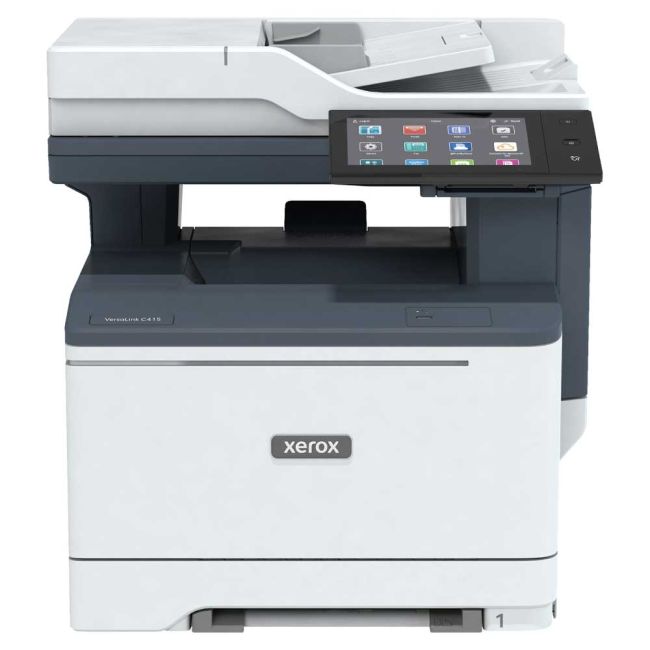












.jpg)
.jpg)
.jpg)
.jpg)
.jpg)
.jpg)
.png)
.jpg)
.jpg)
.png)
.png)
.jpg)
.jpg)
.jpg)
.jpg)
.jpg)
.jpg)
.jpg)
.jpg)
.png)
.png)
.png)
.png)
.png)
.png)
.png)
.png)
.png)
.png)
.png)
.jpg)
.jpg)
.jpg)
.jpg)
.jpg)
.jpg)
.jpg)
.jpg)
.jpg)

.png)






























