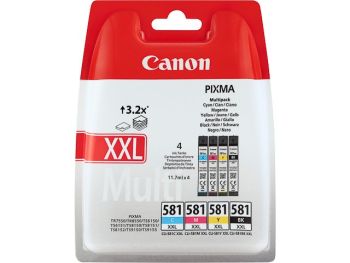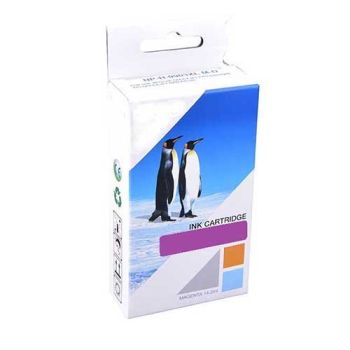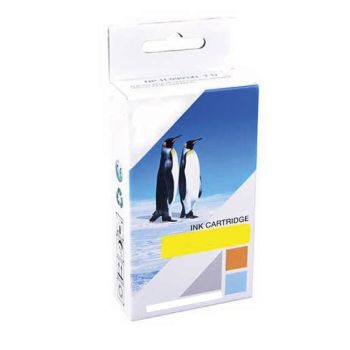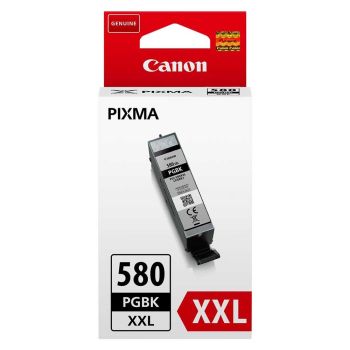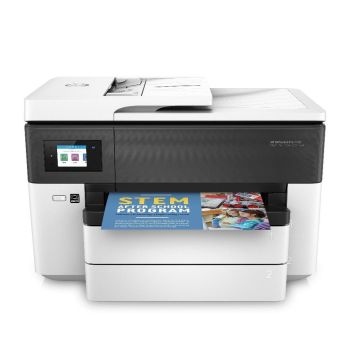Canon Pixma TS8350a A4 Colour Inkjet Multifunction Printer - DISCONTINUED
Part No: 3775C078- Print / Scan / Copy
- 4800 x 1200 DPI Print Resolution
- Direct Disc Printing
- Automatic Duplex Printing
- Borderless Printing
- 10.8cm LCD TFT Screen
- Print from SD Card, Mini SDHC, SDXC
Want this printer in Red? Go for the Canon PIXMA TS8352a