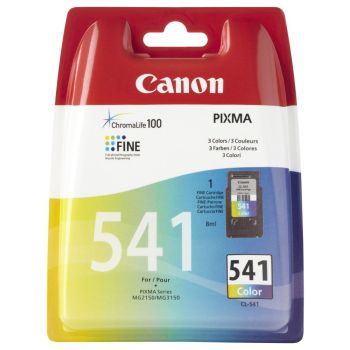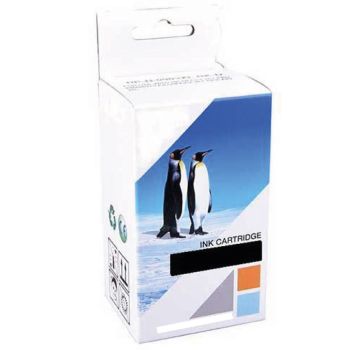Canon PIXMA MX535 A4 Colour Inkjet MFP with Fax - DISCONTINUED
Part No: 8750B008AAPrint – Copy – Scan – Fax
Simple mobile printing with Apple AirPrint and Google Cloud Print support
Automatic two-sided printing
Optional cost-effective XL ink cartridges
The Canon PIXMA MX535 MFP printer is now discontinued.

Order in the next 12 hours 55 minutes for Tuesday delivery