Kyocera FS-1041 A4 Mono Laser Printer - DISCONTINUED
Part No: 1102M23NL2The Kyocera FS-1041 A4 Mono Laser Printer is now discontinued, this as been replaced by the Kyocera ECOSYS PA2001w A4 Mono Laser Printer

Rated 4.8 out of 5 on Trustpilot

Need help or advice? Call 0161 308 5800


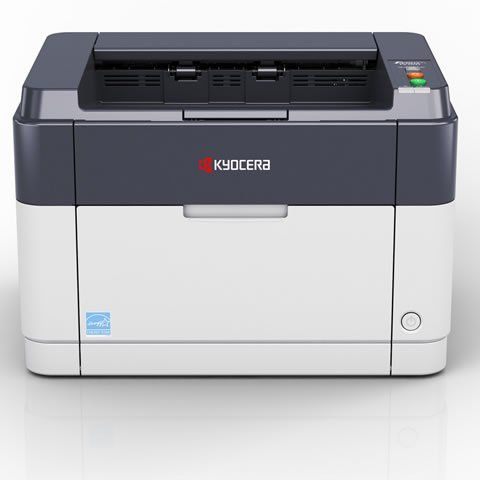

















The Kyocera FS-1041 A4 Mono Laser Printer is now discontinued, this as been replaced by the Kyocera ECOSYS PA2001w A4 Mono Laser Printer
Ideal for any home or small office looking to make the switch from inkjet to laser, this mono printer is a real cost-effective option that can be relied upon to deliver a consistent performance
Warranty: 1-year warranty as standard. Provided the printer is used and cleaned in accordance with the service instructions.
Dimensions: (W) 358 mm x (D) 262 mm x (H) 241mm - 6.3 Kg
0.001 reviews
Quality
John Reunert
2.10.2013
Printer works really well. Ideal for my puposes. The build quality is good. Quick delivery was impressive and the folks at Printerbase were super helpful with answering questions as I had never had a laser printer before. Qulity of print is also good. I am happy with my purchase,thanks to Printerbase. By the way, they are not sponsoring this revirew at all!!!
Terms & Conditions
| Order Placed | Expected Delivery Date |
|---|---|
| Monday before 4:30pm | Tuesday |
| Tuesday before 4:30pm | Wednesday |
| Wednesday before 4:30pm | Thursday |
| Thursday before 4:30pm | Friday |
| Friday before 4:30pm | Monday |
| Saturday | Tuesday |
| Sunday | Tuesday |
Tue Aug 02 2016
Written by kelvin
Wed Aug 03 2016
Written by Danial McKenna
Sun Feb 25 2018
Written by Derek
Mon Feb 26 2018
Written by Stephen Thomas
Sun May 05 2019
Written by Peter Posselwhite
Thu May 09 2019
Written by Stephen Thomas
Need help?
Speak with one of our technical gurus Bob or Chris 0161 308 5800
