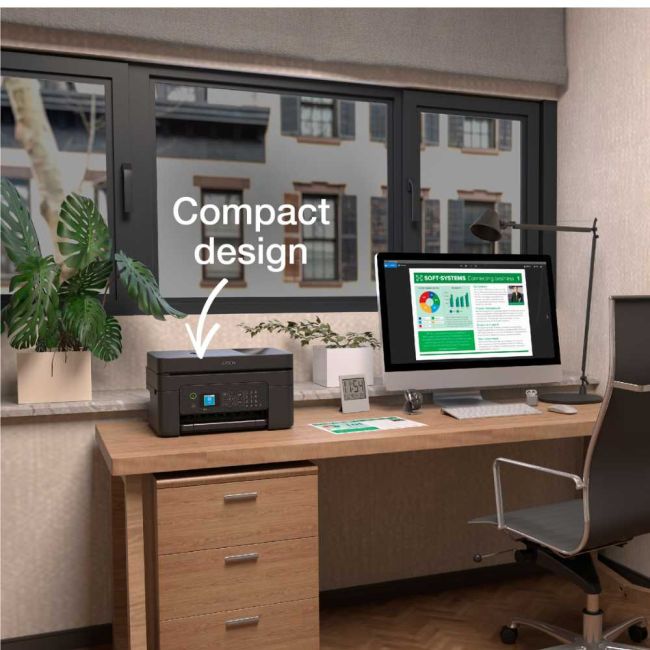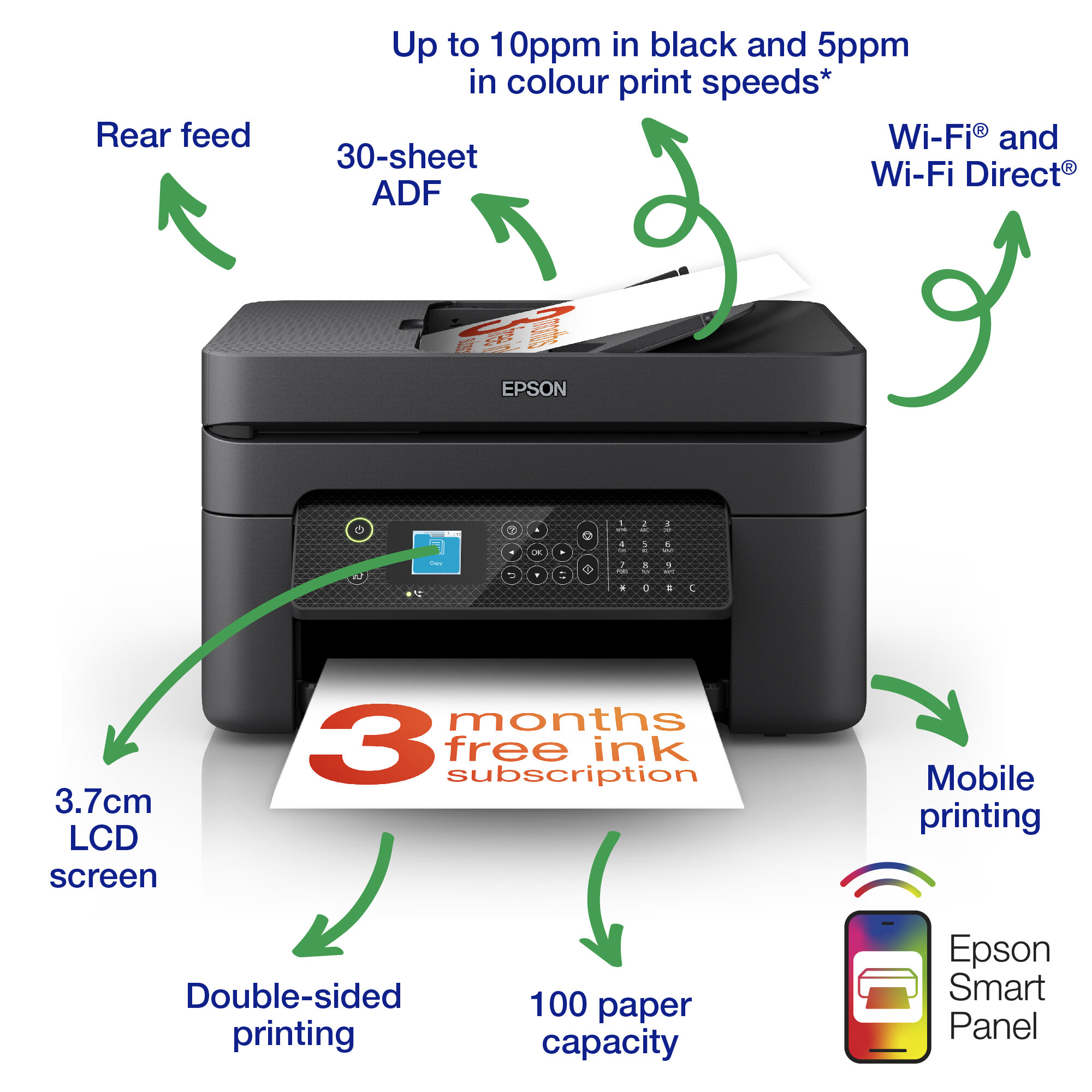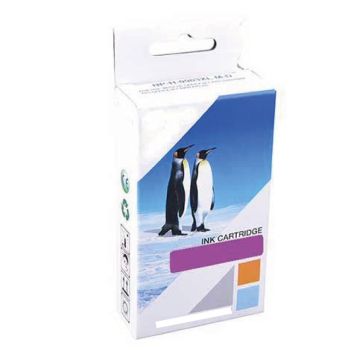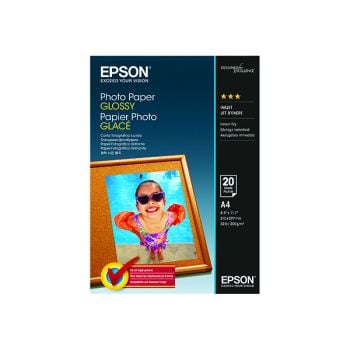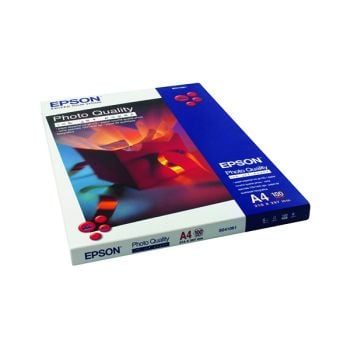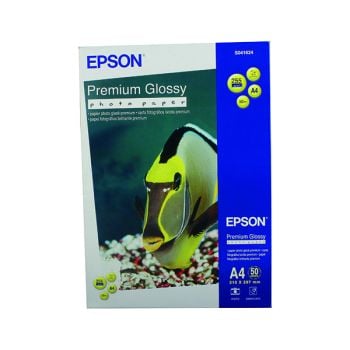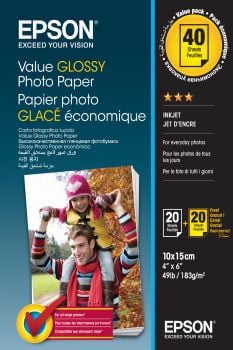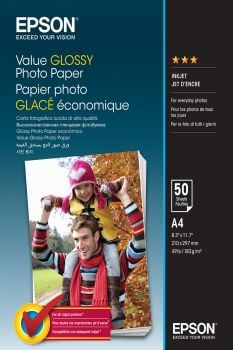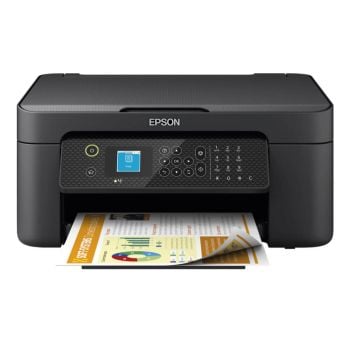|
Technology
|
|
Printing Method
|
4-colour inkjet printer
|
|
Nozzle Configuration
|
180 Nozzles Black, 59 Nozzles per Color
|
|
Minimum Droplet Size
|
3 pl
|
|
Ink Technology
|
Pigment black and Dye colour Inks
|
|
Category
|
Home Office, Office Desktop
|
|
All-in-One Functions
|
Print, Scan, Copy, Fax
|
|
Print
|
|
Printing Speed ISO/IEC 24734
|
10 pages/min Monochrome, 5 pages/min Colour
|
|
Duplex Printing Speed ISO/IEC 24734
|
6 A4 Pages/min Monochrome, 4 A4 Pages/min Colour
|
|
Printing Speed
|
33 pages/min Monochrome (plain paper 75 g/m²), 18 pages/min Colour (plain paper 75 g/m²), 42 Seconds per 10 x 15 cm photo (Epson Premium Glossy Photo Paper)
|
|
Printing Resolution
|
5,760 x 1,440 DPI
|
|
Printing Volume
|
3,000 pages per month
|
|
Colours
|
Black, Cyan, Yellow, Magenta
|
|
Scan
|
|
Single-sided scan speed (A4 black)
|
200 DPI 200 dpi (with ADF); , 4.5 ipm with ADF scan
|
|
Single-sided scan speed (A4 colour)
|
200 DPI 200 dpi (with ADF); , 4.5 ipm with ADF scan
|
|
Optical Resolution
|
1,200 DPI x 2,400 DPI (Horizontal x Vertical)
|
|
Maximum scan size
|
216 mm x 297 mm
|
|
Scanner type
|
Contact image sensor (CIS)
|
|
Fax
|
|
Type of fax
|
Walk-up black and white and colour fax capability
|
|
Fax Transmission Speed
|
Up to 33.6kbps / Approx. 3 sec/page
|
|
Error correction mode
|
CCITU/ITU Group3 fax with Error Correction Mode
|
|
Fax speed dials (max)
|
100 names and numbers
|
|
Page memory
|
Up to 100 pages (ITU-T No.1 chart)
|
|
Fax Functions
|
PC Fax, Memory Reception, Auto Redial, Speed Dial, Address Book, Broadcast Fax, Polling Reception
|
|
Paper / Media Handling
|
|
Paper Formats
|
A4 (21.0x29.7 cm), A5 (14.8x21.0 cm), A6 (10.5x14.8 cm), B5, B6, C6 (Envelope), DL (Envelope), No. 10 (Envelope), Letter, 10 x 15 cm, 13 x 18 cm, 16:9, User defined
|
|
Automatic Document Feed
|
30 pages
|
|
Compatible Paper Weight
|
64 - 300g/m²
Paper compatibility may vary by printer. Third party media may not be compatible. See printer’s online User’s Guide for suitable Epson paper and note that 300gsm, where applicable, is based on Epson Ultra Glossy Photo Paper
|
|
Duplex
|
Yes (A4, plain paper)
|
|
Paper Tray Capacity
|
100 Sheets Standard, 20 Photo Sheets
|
|
Number of paper trays
|
1
|
|
Connectivity
|
|
Network Printing Protocols
|
LPD, Port 9100, WSD
|
|
Network Management Protocols
|
SNMP, HTTP, DHCP, APIPA, DDNS, mDNS, SLP, WSD, LLTD, Ping
|
|
Interfaces
|
Hi-Speed USB - compatible with USB 2.0 specification, Wireless LAN IEEE 802.11b/g/n, Wi-Fi Direct
|
|
WLAN Security
|
WEP 64 Bit, WEP 128 Bit, WPA PSK (TKIP), WPA2 PSK (AES), WPA3-SAE(AES)
|
|
Mobile and Cloud printing services
|
Apple AirPrint, Mopria, Epson Smart Panel App, Epson Connect (Email Print, Remote Print Driver)
|
|
Network Protocol
|
TCP/IPv4, TCP/IPv6
|
|
General
|
|
Energy Use
|
12 Watt (standalone copying, ISO/IEC 24712 pattern), 0.7 Watt (sleep mode), 4.6 Watt (Ready), 0.2 Watt (Power off)
|
|
Supply Voltage
|
AC 100 V - 240 V, 50 Hz - 60 Hz
|
|
Product dimensions
|
375 x 300 x 218 mm (Width x Depth x Height)
|
|
Product weight
|
5.2 kg
|
|
Noise Level
|
5.1 B (A) according to ISO 7779 pattern with Epson Premium Glossy Photo Paper / Photo RPM mode - 38 dB (A) according to ISO 9296
|
|
Compatible Operating Systems
|
Mac OS 10.9.x, Windows 10, Windows 11, Windows 7, Windows 8, Windows Server 2003, Windows Server 2008 R2, Windows Server 2012 (64bit), Windows Server 2012 R2, Windows Server 2016, Windows Vista, Windows XP Professional x64 Edition SP2 or later, Windows XP SP3 or later (32-bit), macOS 11 or later
|
|
Included Software
|
Epson Event Manager, Epson Fax Utility, Epson Photo+, Epson ScanSmart
|
|
What's in the box
|
Individual Ink Cartridges, Main unit, Power cable, Setup guide, Warranty document
|
|
Additional Features
|
|
Panel
|
Type: Color, Diagonal:3.7 cm
|
|
Media Handling
|
Automatic duplex (A4, plain paper), Borderless Print (up to 10 x 15cm)
|
|
Other
|
|
Warranty
|
12 months Carry in
|
|
Product Safety
|
|
Product Safety Warnings
|
Contains 1,2-benzisothiazol-3(2H)-one. May produce an allergic reaction.
Contains 2,4,7,9-tetramethyldec-5-yne-4,7-diol. May produce an allergic reaction.
Always follow the information on the product label
|
|
Country of Origin
|
|
Country Of Origin
|
Indonesia
|