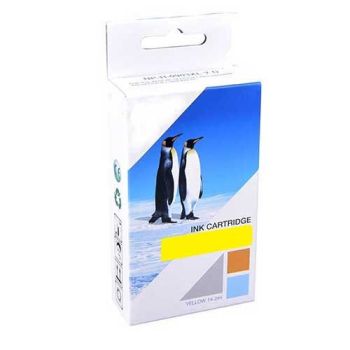Epson WorkForce WF-2010W A4 Colour Inkjet Printer - DISCONTINUED
Part No: C11CC40301- A4 Colour Inkjet Printer
- Up To 34 Pages PPM Print Speed In Mono
- Up To 18 Pages PPM Print Speed In Colour
- USB, Network & Wireless Connection
- Print Up To 216gsm Paper Weight
- 100 Sheet Paper Tray