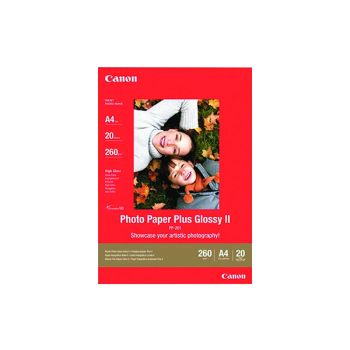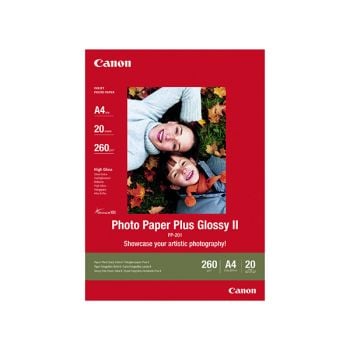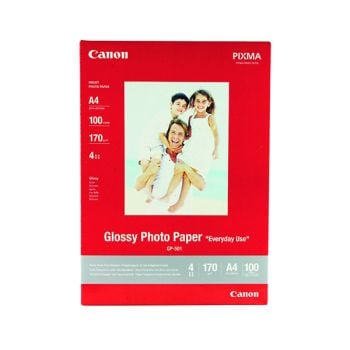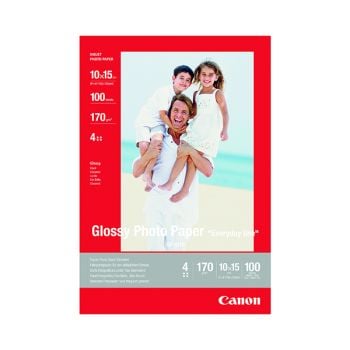This printer excels at business printing on plain paper. Its 'draft' setting is perfectly good enough for routine daily printing (I run a small business from home and use this setting for packing notes, mailing labels, and so on), with 'best' great for professional looking output (brochures, menus, etc – I use this setting for printing items that are part of products I sell). Time to first print is a little slow, but overall it happily prints away reasonably quietly.
Some things to note: the paper trays are limited to plain paper in the range 65-105gsm. The rear tray purports to be genuine Canon paper only, but appears to be perfectly happy with all manner of paper stocks from different manufacturers. I find that the best plain paper printing comes from setting the rear tray to 'high resolution inkjet paper'.
Output on photo paper will not match a 6 or 8 colour printer but is fine for photos for family and friends. There does not appear to be a way to set ICC profiles on a Mac for this printer, which has led me to need to do some manual colour correction on some images. (Airprint printing is very convenient but the printer driver settings are limited to those on a PC).
This printer does not have a borderless setting which makes it slightly harder to perfectly line up double-sided printing.
I was spending a fortune on ink for my previous printer and expect this to cover its costs in approximately 14 months of use. I understand that the ink tank technology is best where printers are used regularly; I print on most working days so this isn't a problem for me.
Duplex scanning is great and fast, but the scan quality is not as high as that from the flatbed.
First-rate service from Printerbase who I will use again in future, though it's going to be a few months before I need to buy ink.







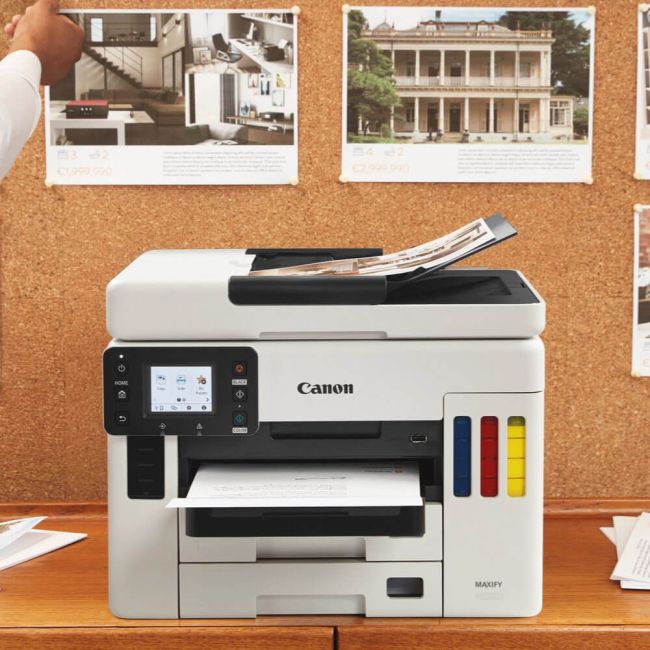
















.jpg)
.jpg)
.webp)
.jpg)
.jpg)
.jpg)
.jpg)
.jpg)
.jpg)
.jpg)
.webp)
.webp)
.webp)
.jpg)