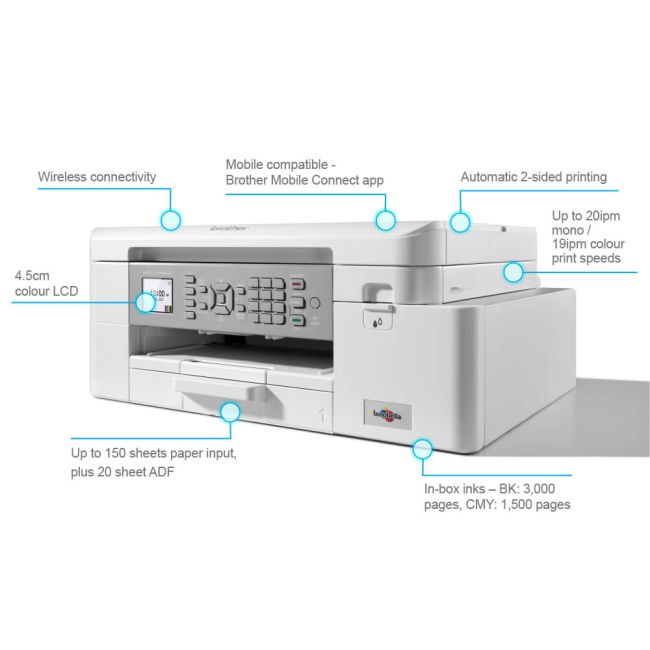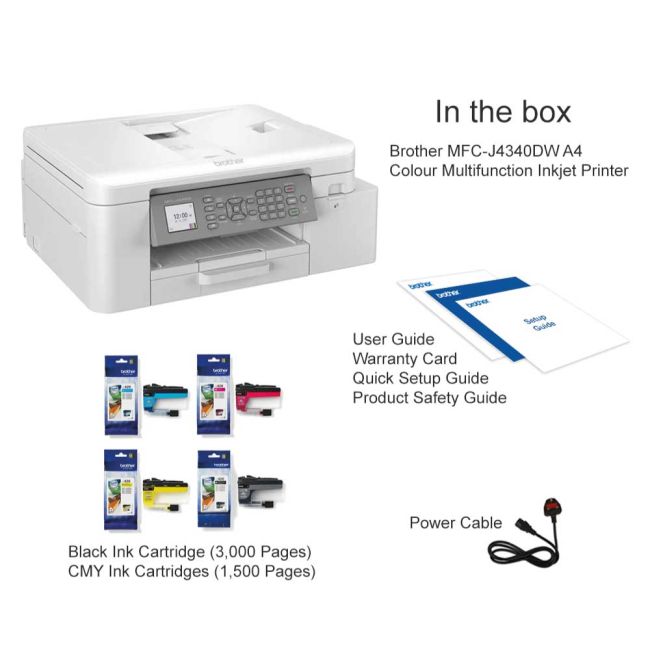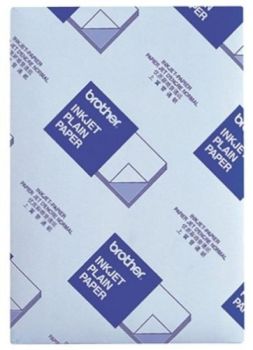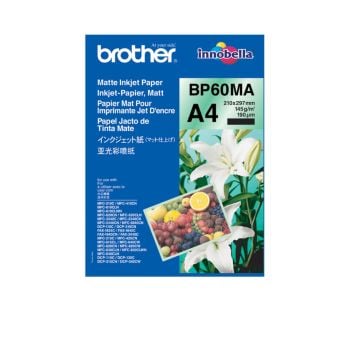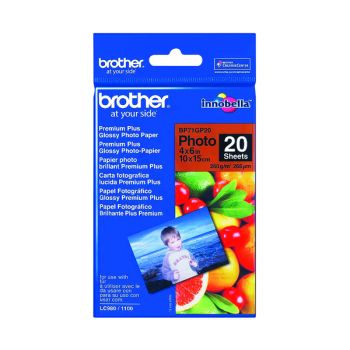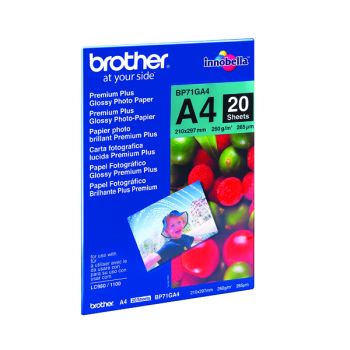To be honest This was not my first choice printer, but HP's woeful performance with a new out the box printer purchased directly, was going to leave me without a printer for over 2 weeks when it arrived faulty. I wanted a printer with an internal paper feed tray so this narrowed down the contenders, I didn't want to spend vast fortunes for a convenience printer for the house, this also narrowed down the contenders.
So having read good reviews for this printer, I decided to give it a go and am delighted that I did, initial set up was straight forward although I did have to manually input the wifi password, the screen and input buttons could be easier to use, but will not get much use as everything is controlled through the Brother app, as a document printer it is lightning fast with good quality text, the copier and scanner work well for my needs, I occasionally print egg box labels on plain paper and am happy with them, only one thing that I might mention is that it might not be the quietest printer but does not apply to me as it is in a small box room, all in all I am more than happy with this printer and with Printerbase