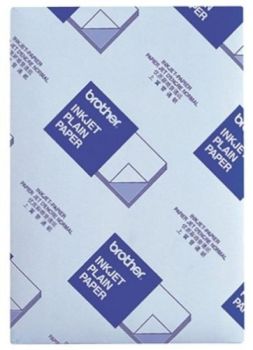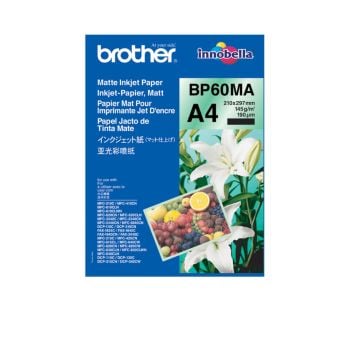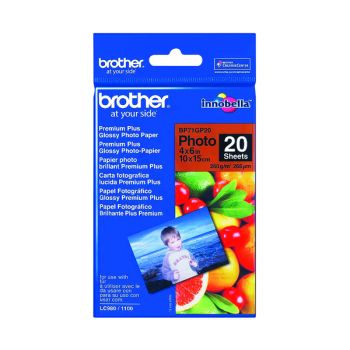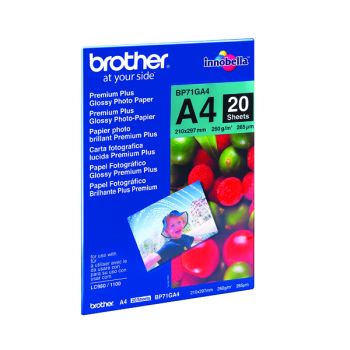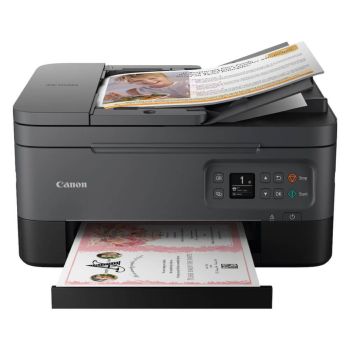|
General
|
|
Printer Type
|
Colour
|
|
Function
|
Copy|Print|Scan
|
|
Technology
|
Inkjet
|
|
Maximum Paper Size
|
A4
|
|
Connectivity
|
Wireless
|
|
Memory
|
Internal::128MB
|
|
Control Panel
|
Keys
|
|
Display
|
No
|
|
Ink Page Gauge
|
True
|
|
Processor
|
576
|
|
Printing
|
|
One Sided Print Speed A4 Mono
|
16 (images per minute)
|
|
One Sided Print Speed A4 Colour
|
9 (images per minute)
|
|
First print out time
|
Colour::10.0 seconds
|
|
Mobile Print
|
True
|
|
Resolution
|
Up to 1200 x 6000dpi
|
|
Print Languages
|
GDI
|
|
Quiet Mode
|
True
|
|
Duty Cycle
|
Up to 1,000 pages
|
|
Printer Functions
|
N-up Printing|Poster Printing|ID Printing|Booklet Printing|Manual 2-Sided Print|Print Profiles|Watermark Printing
|
|
Drivers
|
|
Printer Drivers
|
Linux::CUPS|Linux::LPD/LPRng (x86/x64 environment)|Windows::10|Server::2019|Visit support.brother.com for the full list of supported OS and to download the latest drivers and software,
|
|
Paper Handling
|
|
Paper input
|
Standard (Tray 1)::150 sheets
|
|
Paper output
|
Face Down::50 sheets
|
|
Media Sizes
|
Standard (Tray 1)::Photo (10 x 15cm)
|
|
Media Types and Weights
|
Standard (Tray 1)::Glossy|Standard (Tray 1)::Inkjet|Standard (Tray 1)::64 - 220g/m2|Standard (Tray 1)::Plain
|
|
Envelope Printing
|
Yes
|
|
Copying
|
|
One Sided Copy Speed A4 Colour
|
3
|
|
One Sided Copy Speed A4 Mono
|
8
|
|
First copy out time
|
Colour|Mono|Mono::11.5 seconds|Colour::27.0 seconds
|
|
Copy Functions
|
Enlargement/Reduction Ratio %|N in 1 Copying|Poster
|
|
Scanning
|
|
Scanner type
|
CIS (Contact Image Sensor)
|
|
Colour And Mono Scanning
|
Yes
|
|
Resolution
|
Optical
|
|
Colour Depth
|
Input|Input::30 bit Colour Processing|Output|Output::24 bit Colour Processing
|
|
One Sided Scan Speed A4 Colour
|
4.38
|
|
One Sided Scan Speed A4 Mono
|
3.35
|
|
Network
|
|
WiFiDirect
|
Yes
|
|
WirelessNetwork
|
2,4GHz: IEEE 802,11 b/g/n (Infrastructure Mode)
|
|
WirelessSetupSupport
|
True
|
|
Scanner functions
|
|
Standard Functions
|
Scan to::File|Scan to::Image|Scan to::OCR|Scan to::Email
|
|
Scan Features
|
Auto Crop|Base Colour Removal|Multi page PDF
|
|
Faxing
|
|
Scan Drivers
|
Windows|Visit support,brother,com for the full list of supported OS and to download the latest drivers and software,|Macintosh|Windows::Windows 11|Windows::Windows 10|Windows::Windows 8|Macintosh::10.8.x|Macintosh:: TWAIN|Windows::TWAIN|Windows::WIA
|
|
Operating Systems And Software
|
|
Software supplied - Windows
|
Windows Software::Brother iPrint&Scan|Macintosh Software::Brother iPrint&Scan Desktop|Windows Software|Macintosh Software
|
|
Supplies And Accessories
|
|
Cartridges
|
BK::LC424BK - 720 pages|C, M, Y::LC424CMY - 480 pages
|
|
Carton Contents
|
|
Carton Contents
|
Power supply cord|Quick setup guide|Product safety guide|Warranty|Device|Supplies|User guide
|
|
Dimensions And Weights
|
|
Dimensions With Carton
|
506mm (W) x 219mm (D) x 469mm (H)
|
|
Weight With Carton
|
7.7
|
|
Dimensions Without Carton
|
435mm (W) x 359mm (D) x 161mm (H)
|
|
Weight Without Carton
|
6.5
|
|
Duty Cycle
|
|
Recommended Monthly Volume
|
Up to 1,000 pages
|
|
Operating Environment
|
|
Power Consumption
|
Power Off::0.2W|Ready::2.5W|Sleep::0.8W|Operating::13.0W
|
|
Sound Power
|
Printing::<6.71B(A)
|
|
Sound Pressure
|
Printing::56.0dB(A)
|
|
Environmental
|
|
Environmental
|
GS Mark
|
|
Connectivity
|
|
Local interface
|
Hi-Speed USB 2.0
|
|
Wireless network interface
|
2.4GHz: IEEE 802.11b/g/n (InfrastructureMode)
|
|
Wireless Setup Support
|
True
|
|
WiFi Direct
|
Yes
|
|
Wireless Network
|
2,4GHz: IEEE 802,11 b/g/n (Infrastructure Mode)
|
|
Mobile Connectivity
|
|
Mobile and Web Connectivity
|
Apple AirPrint|Brother Print Service Plugin|Mopria®
|
|
Security Features
|
|
Wireless network security
|
SSL/TLS|SSL/TLS::IPPS|SSL/TLS::HTTPS|WEP 64/128 bit|WPA-PSK (TKIP/AES)|WPA2-PSK (TKIP/AES)|SSID (32 chr)
|
|
IP Filter
|
Yes
|
|
IPv4
|
ARP|RARP|BOOTP|DHCP|WINS/NetBIOS name resolution|DNSResolver|LLMNR responder|LPR/LPD|Custom Raw Port/Port9100|SNMPv1/v2c/v3|TFTP server|ICMP|Web Services (Scan)|SNTPClient|mDNS|HTTP Server|IPP
|
|
IPv6
|
NDP|RA|DNS Resolver|mDNS|LLMNR responder|LPR/LPD|Custom Raw Port / Port9100|SNMPv1/v2c/v3|TFTP server|ICMPv6|SNTP Client|Web Services (Print)|Web Services(Scan)|HTTP Server|IPP
|
|
Caveats
|
|
*
|
(*2) FPOT (First Print Out Time) based on ISO/IEC 17629 (*1) Print Speeds based on ISO/IEC 24734 (*11) Capacity calculated with 80gsm paper (*3) Scan Speeds based on ISO/IEC 17991 (*3) Scan Speeds based on ISO/IEC 17991 (*9) Approx. declared yield value in accordance with ISO/IEC 24711
|







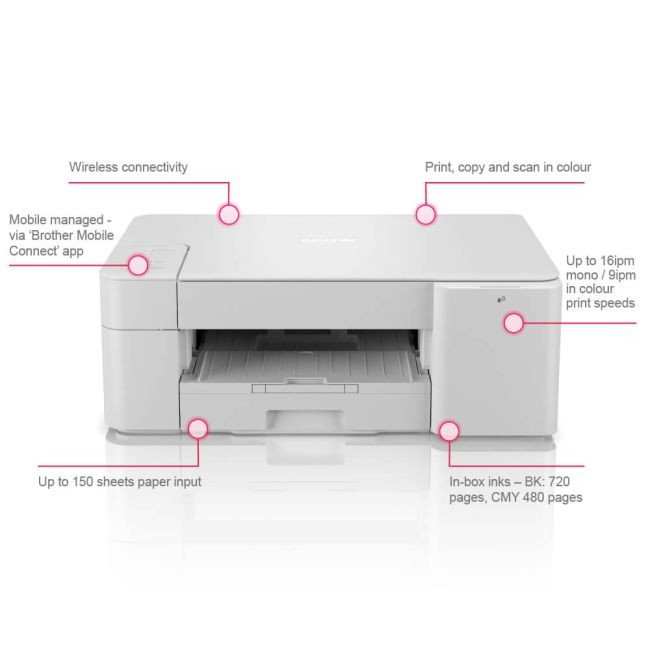

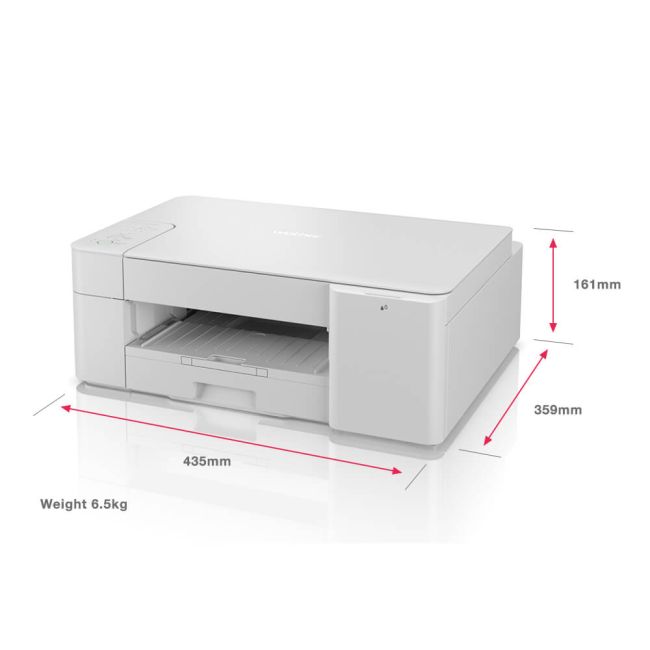


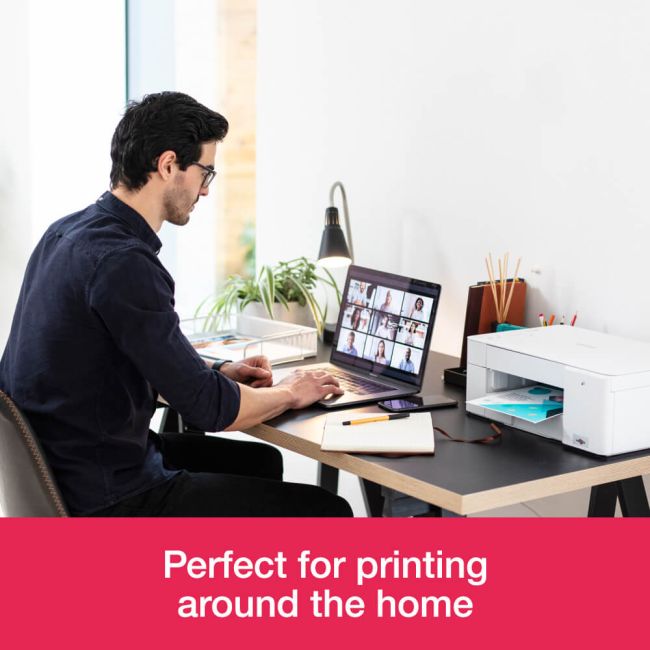






















.jpg)
.jpg)
.jpg)
.jpg)