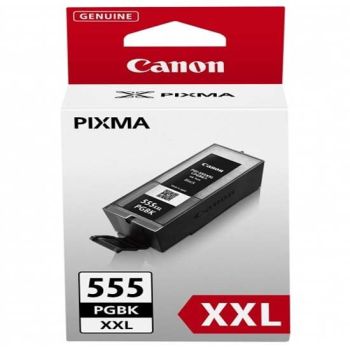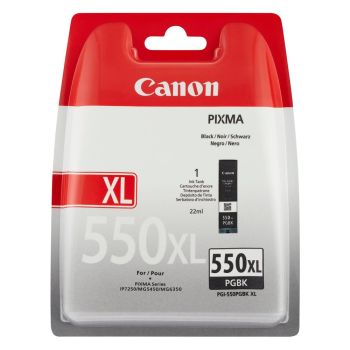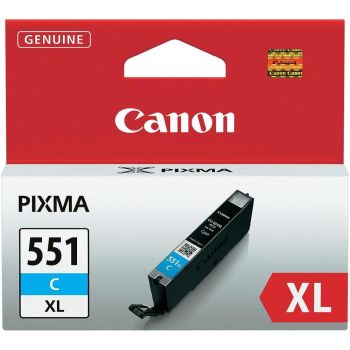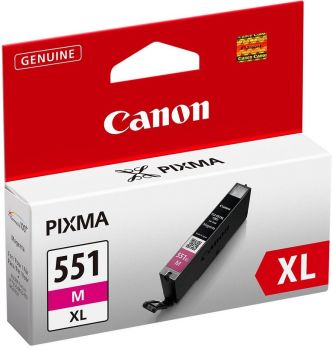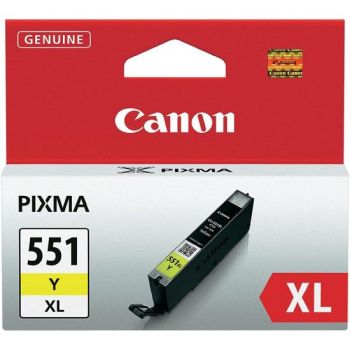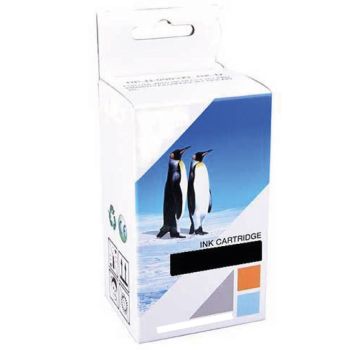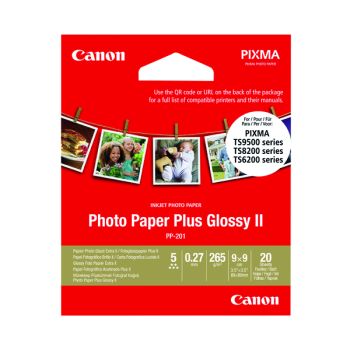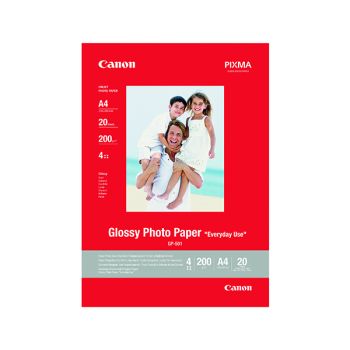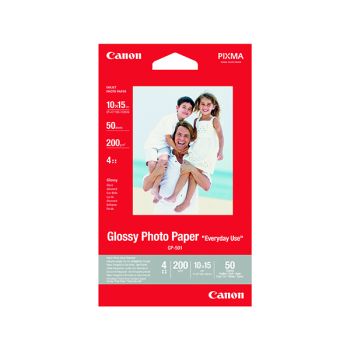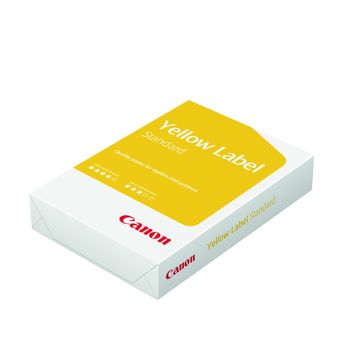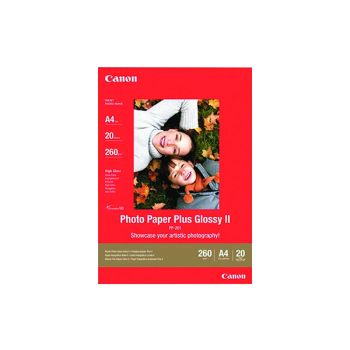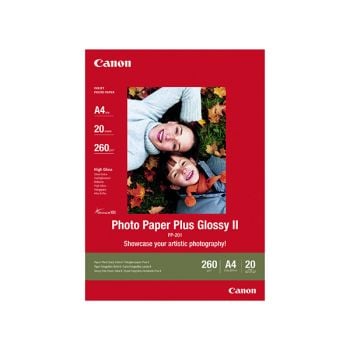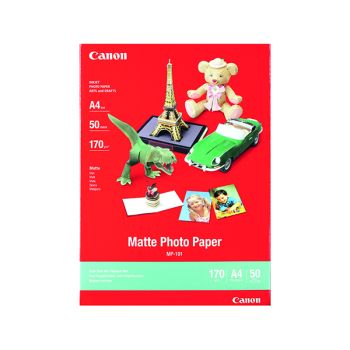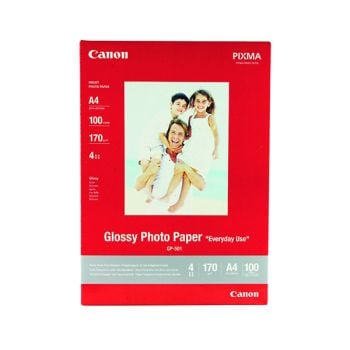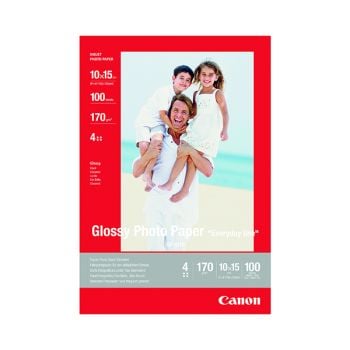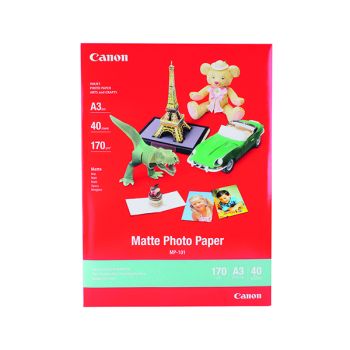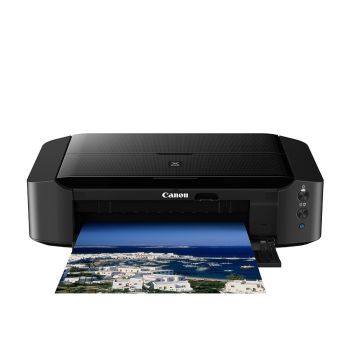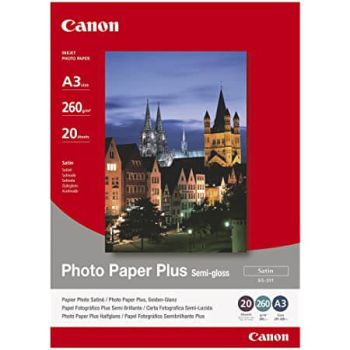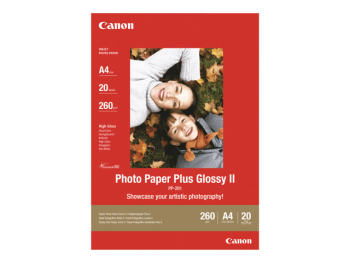Printerbase were excellent. See printer. Order printer. Printer delivered. And fast.
Not the easiest to set up, especially over wi-fi. There's no LED or other display. So, be patient and allow time for the software to instal and don't assume that when the progress bar stops moving that something has gone wrong. Once set up it's easy to use.
The printer (Canon PIXMA iX6850) is good - but not very good. It is a long way from photo realistic, as the printer software adds too much contrast and saturation, whilst adding warmth by decreasing blues (adding yellow) and increasing reds. I now have to over compensate using Photoshop. However, this is not available to the majority of users. Once I came across a standard alteration to any image, I have to say the results were much improved. Fast, quick drying and uniform.
By my calculations the number of (A4) pages per colour cartridge is about half Canon's estimates. However, they don't state the type of images on which their figures are based. Paper pick-up and feed is very good and so far I have had no snags - from plain 90gsm to single sided A3+ gloss 250gsm. All went through fine with pleasing results.
When not in use I close the paper feed cover and the paper output to keep out the dust and it looks like a nice black, shiny monolith.
On the plus side... on a mac, Canon supply software which can be used with macos from 10.6 Snow Leopard right up to the Ventura. I use an old Macbook running 10.6.8 as a printer station. I also use the built-in wi-fi with other of my macs. Still, at least I can buy printer inks as required, without the need for a contract or having HP nosing around my printer network.
Printerbase get 4.5 stars. Having owned the printer for a few weeks I'm going to give it 3.5+ stars.





















.jpg)
.jpg)
.jpg)
.jpg)
.jpg)
.jpg)
.jpg)
.jpg)
.jpg)
.jpg)
.jpg)
.jpg)




.jpg)