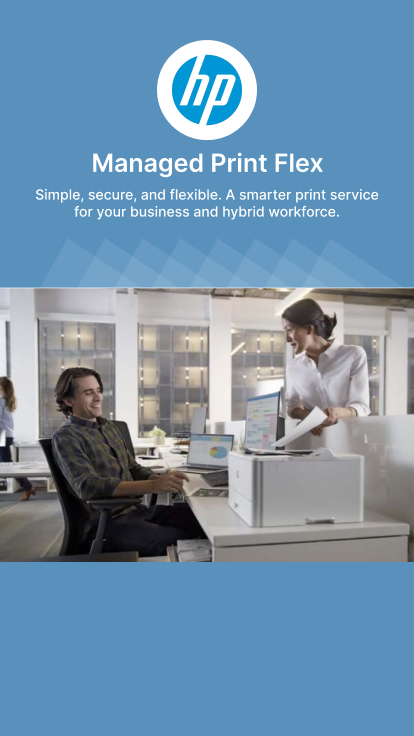What is HP Managed Print Services?
HP MPS Subscription is a smarter, simple, secure, and flexible print services that helps businesses reduce costs by simplifying management, improving productivity and delivering flexibility to scale or customize as business needs change. This way you can worry less about printing, and empower teams with printing that is readily accessible at home, in the office or on-the-go, and responsive to your evolving business needs.
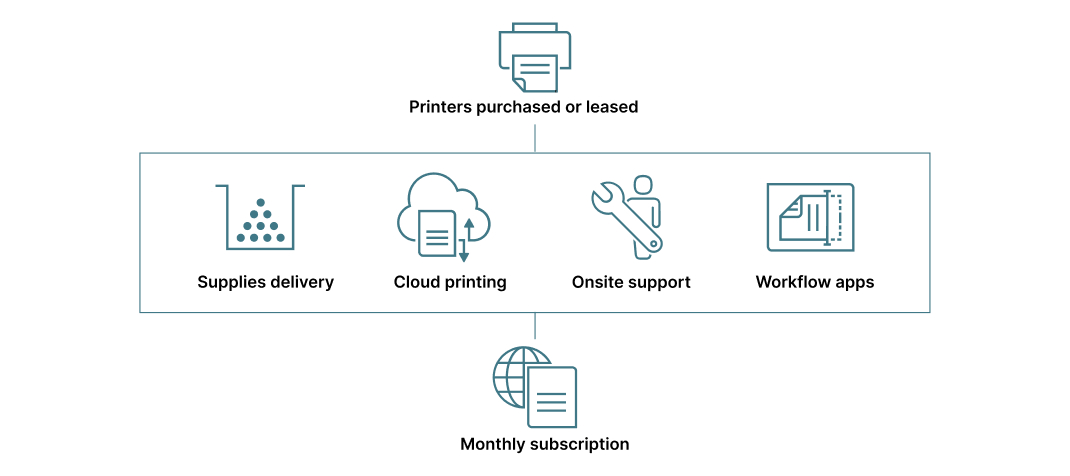
Key Benefits
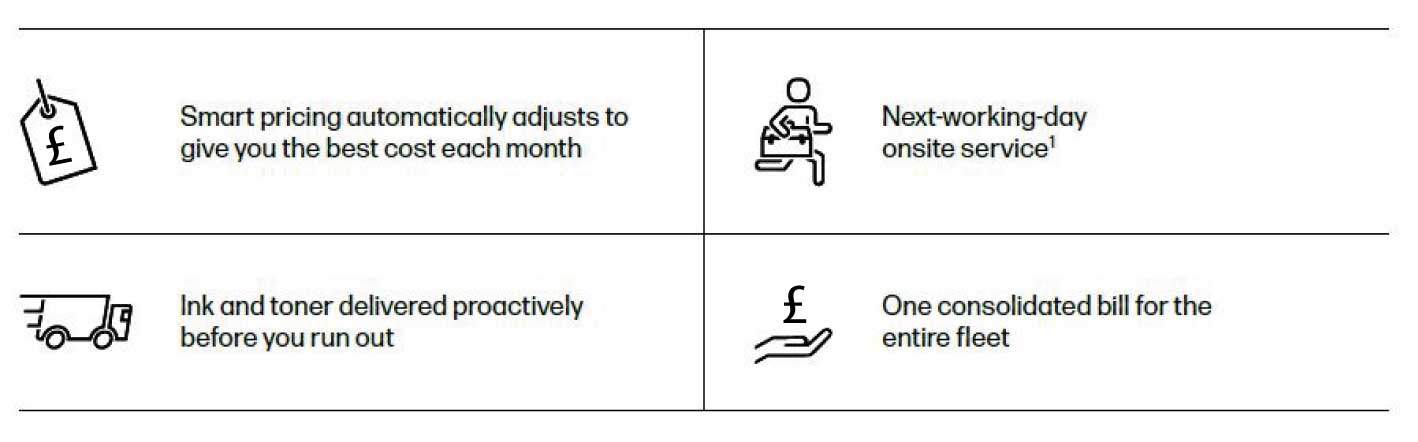
How can HP MPS Subscriptions help your business?
HP Managed Print Services can simplify, secure and keep your business flexible in the following ways.
SIMPLE & SMART
HP MPS Subscription makes printing simple by focusing on what matters and the smart pricing automatically adjusts to give you the best cost each month and the On-site support is readily available next working day if needed.
KEEP PRINTING FOR LESS
Automatic ink and toner supplies delivered before you run out, and smart pricing that adjusts to give you the best cost each month.
PRODUCTIVITY EVERYWHERE
Increase productivity through the HP Roam for Business and HP SMART which allow you to work by printing, scanning and sharing securely from virtually anywhere.
FLEXIBILITY
Make print work for you through HP MPS’s short-term one year-subscription, customizable to your specific needs right from the start, and easily add or remove printers depending on your needs.
FLEET VISIBILITY
See your entire Fleet visibility, enabling you to track print volumes and usage by device, within a single dashboard through Fleet analytics.
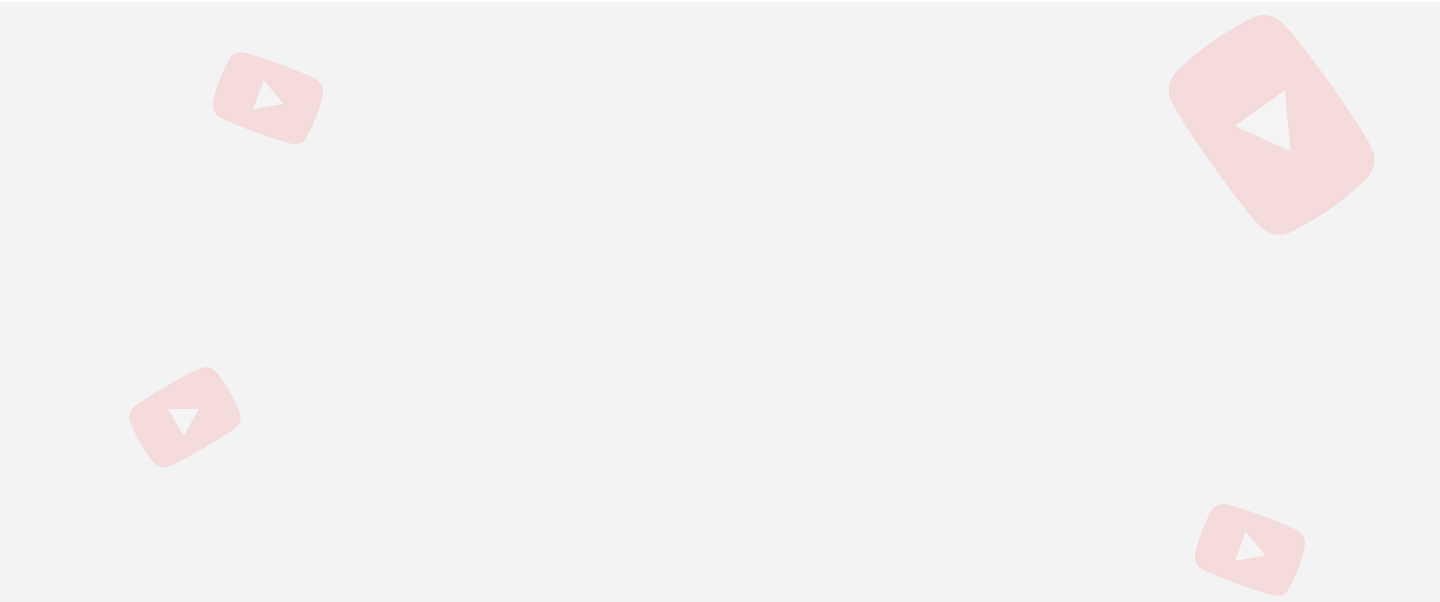
See How HP MPS Works
Watch our video and understand how HP MPS can benefit your business today.
HP Managed Print Services Frequently Asked Questions (FAQ’s)
You don’t have to worry about selecting the right page plan every month, HP will adjust your plan up or down based on the volume of pages printed, to ensure you are getting the best cost.
No. HP Managed Print Services is flexible – with a 1-year commitment that is automatically renewed unless proactively cancelled at least 30 days prior to anniversary date.
The HP MPS Subscription monthly fee includes: * Ink & toner are automatically delivered before previous cartridges run out. * Next Business Day Onsite Service. * HP Roam for Business – this enables pull printing (print with full confidentiality). * Printer compatibility can be checked with your reseller. * HP Smart subscription, allowing users to print, scan and share documents to their HP printer at any time. * HP Wolf Security Pack – this ensures your printers are configured with the right settings to enable end point security. HP carries out a remote one-time configuration of 15 critical security settings to the printer though the Cloud. * Fleet analytics, enabling you to track print volumes by device.
Pages are counted per printed side of an A4 or letter sheet, so a two-sided document would count as two printed pages.
A printed page counts the same whether it’s black and white or a colour document.
No action is needed on your part. HP automatically charges the lowest cost option every month, based on your actual consumption. In some cases, charging a higher usage plan can be cheaper than charging a lower tier plan plus extra pages.
Extra pages will be charged on a per page basis, but the cost of your plan plus any overages will never exceed the cost of the next plan. The cost for extra pages will be added to your monthly invoice.
You can find out how many pages you have printed with access to a bespoke HP customer portal.
Your HP Managed Print Services subscription will automatically renew on the anniversary date for an additional 12 months, unless it is cancelled proactively at least 30 days prior to anniversary date.
Yes, you can stop the automatic renewal of your subscription without penalty, provided you inform your reseller at least 30 days prior to anniversary date. The cancellation will become effective on the annual anniversary date. Cancellation of your HP Managed Print Services subscription will terminate all elements included in HP Managed Print Services, including software license, on the anniversary date.If you want to exit your HP Managed Print Services subscription early, you will need to notify Printerbase Early exit fees will be calculated based on the lowest plan times the remaining months till anniversary date. You will also need to send the remaining supplies to HP or extra charges will apply
The only requirement is that the printer is connected and remains connected to the network and the HP Cloud so your devices are monitored ensuring on time supplies delivery. During printer set up, HP web services needs to be enabled, as per instructions communicated in your welcome package.
You will be billed one month in arrears based on actual consumption. In the first month, if you print below 500 pages, you will be charged the pro-rated amount of the lowest plan, If you print 500 pages or more, you will charged to the lowest cost option
Disclaimers:
Fair Usage Policy
Please Note: There is a fair usage clause for page coverage that is not to exceed 7% on mono laser and 15% on colour. HP will pro-actively inform the you when the fair usage clause is breached. If the issue cannot be fixed within 2 months extra charges could apply or HP reserves the right to stop the subscriptions.
Supplies Delivery
Please note that it is the customer’s responsibility to ensure the device remains connected to the HP Cloud for the duration of the subscription, and supplies will not be delivered on-time unless so.
Early Contract Exit
If you want to exit your HP Managed Print Services subscription early, you will need to notify Printerbase Early exit fees will be calculated based on the lowest plan times the remaining months till anniversary date. You will also need to send the remaining supplies to HP or extra charges will apply