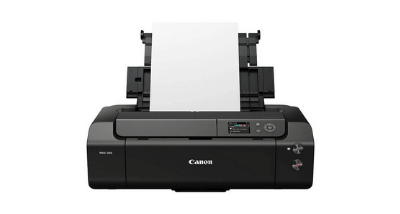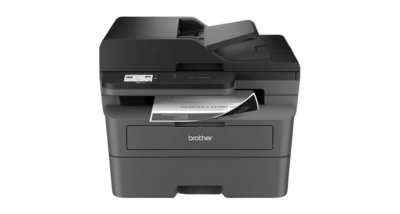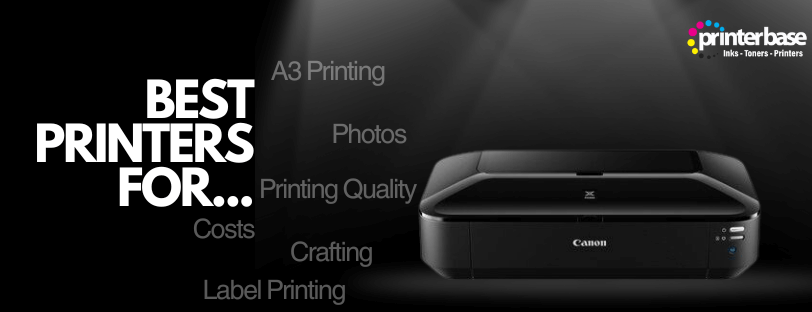
It’s not easy to find the “best” printer for you, with hundreds of options available, covering limitless needs, there’s a printer for everyone. Whether you need a printer for your home office, small business, or personal use, there are several factors to consider, including printing quality, photo capabilities, colour options, cost, and A3 printing capability. In this guide, we will discuss the top printers in each of these categories to help you find the best printer for your needs.
Specifications:
- Print, Scan & Copy
- USB & Wireless Connectivity
- Print Speeds Up To 15ppm
- Excellent print quality of 4800 x 1200 dpi
- 100 Sheet Paper Tray
- Borderless Photo Printing
Reasons To Buy:
- Small Size
- High Print Quality
- Easy To Use
- 5 Ink Cartridges
Reasons To Avoid:
- Standard Sized Ink Cartridges Only, You Cannot Buy High Capacity Inks
Inkjet printers are known for their ability to produce high-quality images and graphics, for high-quality printing at home, the Canon PIXMA TS8750 is a top choice. This printer uses six individual ink cartridges to produce vivid, detailed prints with accurate colours.
Specifications:
- Print Only
- USB, Network & Wireless connectivity
- 9 Pigment-Based Ink System
- 380gsm Media Support
- CD/DVD Printing
Reasons To Buy:
- Amazing Print Quality
- Panoramic Print Up To 39″ Long
- Nozzle Clog Detection
- High Colour Accuracy
- 9 Pigment-Based Inks
Reasons To Avoid
- No Roll Media Support
If you’re looking for a printer specifically for photo printing, the Canon imagePROGRAF Pro-300 is the best printer for photos. This printer uses advanced technology to produce stunning, professional-quality prints up to A3+ using 9 high-quality pigment inks. It also features a wide colour gamut and an advanced black-and-white mode for monochrome prints.
Specifications:
- Print Only
- USB, Network & Wi-Fi Connectivity
- Print Speed 14 ppm
- Good Print Quality of 9600×2400 dpi
- 150 Sheet Paper Tray
- Print Up To 300gsm
Reasons To Buy:
- Good print quality
- Wireless connectivity options
- Affordable ink cartridges
Reasons To Avoid
- Slower printing speed compared to other models
- Smaller paper tray
The Canon iX6850 has been on our best printers list for multiple years and continues to be a best-selling printer through 2024. With fantastic colour printing capabilities and the option to print up to 300gsm cardstock at an affordable price.
Specifications:
- Print, Scan, Copy & Fax
- USB, Network & WiFi Connectivity
- Printing Speed Of 32ppm
- 1200 x 1200 DPI Print Quality
- Automatic 2-Sided Print
- 250 Sheet Paper Tray
Reasons To Buy:
- Easy to Setup and Use
- Good print quality
- Connectivity Options
- Affordable Toner Cartridges
Reasons To Avoid
- No 2-Sided Scanning
The Brother MFC-L2800DW is a great multifunction option if you’re on a budget, deserving the award for our best printer on costs. This mono laser printer is affordable and efficient, to both buy and run with fast printing speeds and automatic duplex printing to save on paper costs. It also has a compact design but still manages to include a 50-sheet Automatic Document Feeder, making it an ideal choice for small spaces.
Specifications:
- A3 Print, Scan, Copy & Fax
- USB, Network & Wifi Connectivity
- 28ppm Print Speed
- 1200 x 4800 DPI Print Quality
- Automatic 2-Sided A3 Print, Scan & Copy
- 2 x 250 Sheet Paper Tray
Reasons To Buy:
- Print, Scan & Copy Up To A3
- 2 Large Paper Trays
- High Print & Scan Speeds
Reasons To Avoid
- Large And Heavy
For those who need to print large documents or graphics, the Brother MFC-J6940DW is a great option. This all-in-one printer can handle A3-sized prints and offers fast, high-quality printing for a range of documents and graphics. It also features a large, easy-to-use touchscreen and wireless connectivity options for added convenience.
Specifications:
- Print Up To 102mm Wide
- USB, Network, Wireless & Bluetooth Connectivity
- Automatic Cutter
- Suitable For The DK Label Range
- Compliant With 6×4″ Shipping Labels
Reasons To Buy:
- Easy To Use And Setup
- Print Courier Compliant 6×4″ Labels
Reasons To Avoid:
- Does Not Accept Royal Mail Provided Labels
The best printer for label printing is the Brother QL-1110NWBc. This versatile printer is capable of printing labels of all popular sizes from labelling files to courier-compliant 6×4″ labels.
Verdict
In conclusion, finding the best printer for your needs can be overwhelming, but considering factors such as printing quality, photo capabilities, colour options, cost, and A3 printing capability can help you narrow down your options. With the top printers in each of these categories, you’re sure to find a printer that meets your needs and budget.
Check This Out!
You’ve read the best printers for different requirements in 2024, why not check out our other “Best Printers” posts?
Need Help or More Information ?
If you need any further help or more information, reach out to us by leaving a comment below or through one of the many ways on our Contact Us page.
Alternatively you can contact us by Phone on 0161 308 5800 or by Live Chat on our main Website Monday to Friday and our team will be happy to help or answer with any questions you might have.
You can also find all the various ways to connect with Us at the bottom of this page. Please share this post if you found it helpful.