
All-in-one printers, commonly known as AIO or multifunction printers, are versatile devices designed to combine several essential office tasks into a single, compact machine. These machines combine the functionality of a printer, scanner, copier, and often a fax machine into one package, giving the term “all-in-one.”
All-in-one printers come in various configurations, catering to home and office needs, and are available in inkjet and laser variants. They have become indispensable tools, serving a wide range of applications and providing a space-saving, efficient solution for those seeking to streamline their document management and printing requirements. Selecting the best all-in-one printer involves a careful evaluation of multiple factors. To help you make an informed decision, we have prepared this guide.
Best Home All-In-One Printer
Canon PIXMA TS7450i
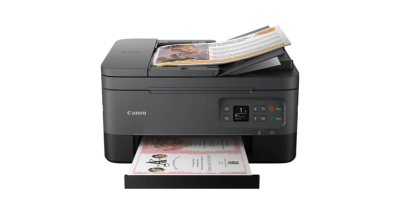
Specifications:
- Print, Scan & Copy
- USB & Wireless Connectivity
- Print Speeds Up To 13ppm
- Excellent print quality of 4800 x 1200 dpi
- 100 Sheet Paper Tray
- Borderless Photo Printing
Reasons To Buy:
- Small Size
- High Print Quality
- Easy To Use
Reasons To Avoid:
- Tri-Colour Ink Cartridge
Considered among the best all-in-one printers for creative home use, the Canon PIXMA TS7450i offers print, scan, and copy functions with impressive quality. It delivers sharp text and stunning photos thanks to its high-resolution cartridges. Plus, it boasts automatic double-sided printing, mobile printing, and a user-friendly OLED display. This stylish and affordable all-in-one is perfect for crafting projects and handling everyday tasks at home.
Best InkJet All-In-One Printer
Brother MFC-J6959DW
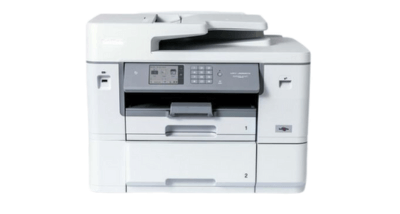
Specifications:
- Print, Scan, Copy & Fax
- USB, Network & Wireless connectivity
- Up To 30ppm Print Speed
- 1200 x 4800 DPI
- Borderless Banner Printing
- 250 Sheet Paper Tray & 500 Sheet (Or Banner Paper) Tray
Reasons To Buy:
- Print & Cut Banners
- Huge & Varied Paper Capacity
- Great For Marketing Material
Reasons To Avoid
- Bulky Design
When it comes to inkjet, the award for the best all-in-one printer belongs to the Brother MFC-J6959DW. This printer takes the phrase “All-In-One” to whole new levels with features that cover every need from invoices & documents to banners & marketing material. What sets the Brother MFC-J6959DW apart is the additional second tray, capable of either 550 sheets of A4 paper, 250 sheets of A3 or a roll of paper.
Best All-In-One Colour Laser Printer
Brother MFC-L8690CDW
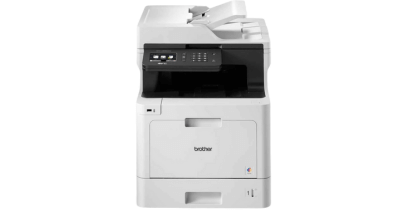
Specifications:
- Print, Scan, Copy & Fax
- USB, Network & WiFi Connectivity
- Print Speed 31 ppm
- 2400 x 600 dpi
- 250 Sheet Paper Tray
- Auto 2-Sided Print, Scan & Copy
Reasons To Buy:
- Fast Printing
- Simple To Use
- Strong Support From Brother Apps
Reasons To Avoid
- Very Large Size
The Brother MFC-L8690CDW is a fantastic colour laser printer, earning its title as the best all-in-one printer for busy offices. It can print high volumes with ease, producing crisp text and vibrant colours at high speeds. The 250-sheet paper tray and high-yield toner cartridges minimize refills, while the 50-page automatic document feeder speeds up scanning and copying. Mobile printing via the Brother app makes usability even easier too. While bulky, its robust build and user-friendly touchscreen make it a reliable workhorse.
Best All-In-One Mono Laser Printer
Brother MFC-L2750DW

Specifications:
- Print, Scan, Copy & Fax
- USB, Network & WiFi Connectivity
- Printing Speed Of 34ppm
- 2400 x 600 DPI Print Quality
- Automatic 2-Sided Print, Scan & Copy
- 250 Sheet Paper Tray
Reasons To Buy:
- Low Running Costs
- Auto 2-Sided Print, Scan & Copy
- NFC Secure Printing
Reasons To Avoid
- Graphics & Images Could Be Better
The Brother MFCL2750DW is a monochrome all-in-one printer built for use in personal workspaces, or small teams. Including all the necessary features an office printer would need, from a wide range of connectivity options to automatic double-sided print, scan & copy. Partner these with the ease of use Brother is renowned for and low running costs provide a small printer with great value. Making the best all-in-one laser printer for black and white printing.
Which All-In-One Printer Has The Best Scanner?
Canon I-SENSYS MF754CDW
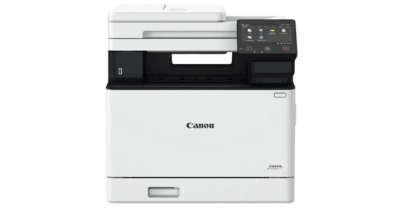
Specifications:
- Print, Scan, Copy & Fax
- USB, Network & Wifi Connectivity
- 33ppm Print Speed
- 600 x 600 DPI Print Quality
- Automatic 2-Sided Print, Scan & Copy
- 250 Sheet Paper Tray
Reasons To Buy:
- Up To 80ipm Scan Speeds
- Unrivalled Scan Quality
Reasons To Avoid
- Print Quality Could Be Better
- Very Heavy
For those who need to print large documents or graphics, the Brother MFC-J6940DW is a great option. This all-in-one printer can handle A3-sized prints and offers fast, high-quality printing for a range of documents and graphics. It also features a large, easy-to-use touchscreen and wireless connectivity options for added convenience.
Best All-In-One Printer Overall
Brother MFC-L8690CDW
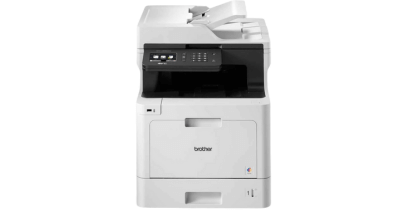
Specifications:
- Print, Scan, Copy & Fax
- USB, Network & Wireless Connectivity
- 31ppm Print Speed
- 2400 x 600 DPI Print Quality
- Auto 2-Sided Print, Scan & Copy
- 250 Sheet Paper Tray & 50 Sheet Multi-Purpose Tray
Reasons To Buy:
- Easy To Use And Setup
- Print Courier Compliant 6×4″ Labels
Reasons To Avoid:
- Does Not Accept Royal Mail Provided Labels
The best printer for label printing is the Brother QL-1110NWBc. This versatile printer is capable of printing labels of all popular sizes from labelling files to courier-compliant 6×4″ labels.
Verdict
The best all-in-one printer is a versatile solution that delivers high-quality prints, efficient scanning, and varied functionality. Home users will appreciate a small printer with minimal usage requirements and high quality, whereas an office will factor function and reliability over a small size. The inkjet vs. laser debate continues, with inkjet all-in-one printers proving their worth in delivering vibrant and detailed prints and office printers for higher speeds, document quality and heavier use.
For offices and professionals who demand consistent colour quality, all-in-one colour laser printers excel. In your quest for the best all-in-one printer of 2024, it’s essential to consider your specific needs, budget, and features that matter most to you. Whether you’re scanning important documents, printing high-resolution photos, or running a small home office, this article has provided valuable insights to help you make an informed choice in a rapidly evolving technological landscape.
Need Help or More Information ?
If you need any further help or more information, reach out to us by leaving a comment below or through one of the many ways on our Contact Us page.
Alternatively you can contact us by Phone on 0161 308 5800 or by Live Chat on our main Website Monday to Friday and our team will be happy to help or answer with any questions you might have.
You can also find all the various ways to connect with Us at the bottom of this page. Please share this post if you found it helpful.

