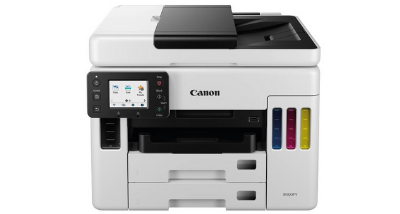The Canon Maxify (MegaTank) InkTank range has something for everyone and is ideal for affordable home-based printing to high volume printing office environments. These printers are becoming the most popular printer option thanks to the cheaper ink compared to the cartridges found in conventional inkjet and laser printers. And safe to use ink bottles that are impossible to spill when filling the printer.
However, there is always one standout performer on every show and that turns out to be the Canon Maxify GX6050 in our case. You probably are now wondering why we picked the Canon Maxify GX6050 (MegaTank) as our best Colour and Mono All-In-One InkTank printer.
Table Of Contents
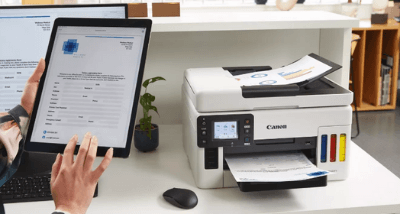
Reasons To Buy The Canon MAXIFY GX6050 (MegaTank) InkTank Printer
Canon MegaTank InkTank printers come in all shapes and sizes. However, they’re usually aimed at personal offices or home use. The new MAXIFY goes a step further, aiming for higher speeds, office-based use but keeping the same low running costs with a smaller footprint.
High Capacity Inks
New high capacity pigment-based inks will last roughly 14,000 colour and 6,000 black printouts. To last even further, Canon designed the ink bottles to be spill-proof with specialised nozzles that clip onto the respective tanks. These bottles will fill a colour tank in around 15 seconds and black tank in 25 seconds, providing a mess-free, ink-saving simple way to refill the MegaTank’s InkTanks.
As a bonus, these affordable inks are not only safe and simple to use, but also marker and friction resistant, providing tough and long-lasting prints.
3-In-1 Capability – Print Copy & Scan
Print, Copy, Scan and still have room on your desk. Compact and ideal for businesses, home offices and homes needing low to high volume, fast and cost-effective daily colour or black & white printing from a feature-packed 3-in-1 multifunction printer, capable of printing, copying and scanning, 350 sheet paper capacity, 50-Sheet ADF (Automatic Document Feeder), and a low Total Cost of Ownership.
Paper Handling
Usually, Canon Megatank InkTank printers come with a single rear paper feed. However, the MAXIFY GX6050 has a maximum paper capacity of a huge 350 sheets. Including the 100 sheet rear feeder, ideal for Photo paper. There is a standard 250 sheet paper for normal document printing. But what makes the GX6050 special in this regard ?
The paper tray window. A quick and easy view of the tray gives a clear estimate of the remaining paper. Also located at the top of the printer is a 50 sheet Automatic Document Feeder (ADF). This is capable of scanning up to 50, single-sided sheets in one sitting.
Double-sided, Banners And Borderless Printing
MegaTank Inktank printers don’t usually support duplex printing due to a slight delay in drying ink. One of the reasons the Canon MAXIFY GX6050 is our best InkTank printer is this feature.
There’s no borderless printing support, but a standout feature we did notice is the banner support, which will print up to 1.2m long banners. Now that’s not a feature you see on a printer in this price range.
Stay Connected Easily
The Canon GX6050 (MegaTank) Inktank printer comes with WiFi, Network and USB connectivity as standard, while this isn’t a new feature. It makes connecting to print simple, whether it’s a direct USB, a small network of PC’s or Wirelessly from anywhere in the house with 2.4GHz and 5GHz dual-band Wi-Fi support, even mobile support with the fantastic Canon PRINT app.
Mobile Printing With The Canon PRINT Apps
Print, scan, copy, and connect to the cloud via the Canon PRINT app and PIXMA Cloud Link, and enjoy device compatibility via AirPrint (iOS) and Mopria (Android). Be confident you’ll always remain connected with the Canon Maxify GX6050 (MegaTank) Inktank printer.
Canon GX7050 InkTank Printer
We’ve gone through some great features on the Canon MAXIFY GX6050 but what about duplex scanning, or a second paper tray for more printing capabilities? Then the Canon MAXIFY GX7050 is the printer for you. With all the same specs, ink bottles and features as the GX6050 but with some slight improvements for those heavier printing needs.
Need Help or More Information ?
If you need any further help or more information, reach out to us by leaving a comment below or through one of the many ways on our Contact Us page. Alternatively you can contact us by Phone on 0800 170 7234 and 0161 308 5800 or by Live Chat on our main Website Monday to Friday and our team will be happy to help or answer with any questions you might have. You can also find all the various ways to connect with Us at the bottom of this page. Please share this post if you found it helpful.