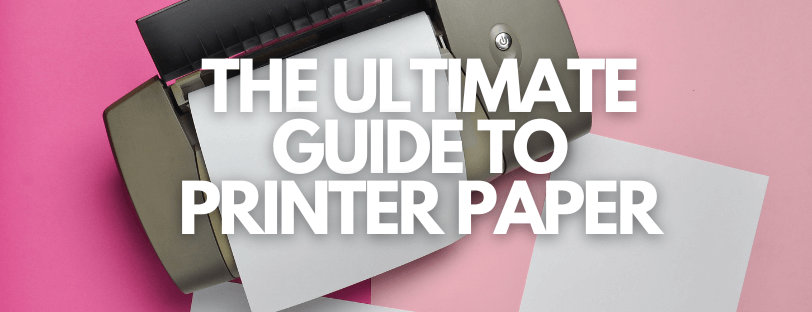
When it comes to printing documents and images, the type of printer paper you use can greatly impact the quality and appearance of your final output. Whether you’re printing important business documents, vibrant photographs, or creative projects, choosing the right printer paper is essential.
In this comprehensive guide, we will explore different paper types, sizes and formats, things to consider, tips for optimal print results, and recommended paper for different prints helping you make informed decisions for your printing needs.
Types Of Printing Paper
Printer paper comes in a variety of types, each designed for specific purposes. Here are some common types you might encounter:
Plain Paper
Plain paper is your everyday, multipurpose printing paper. It’s suitable for text-heavy documents, drafts, and general office use. It’s often affordable and available in various sizes.
Photo Paper
Photo paper is specially designed for printing high-quality photos. It’s available in different finishes, such as glossy, matte, and satin. The choice of finish can affect the way colors appear and how reflective the surface is.
Glossy Paper
Glossy paper produces vibrant and sharp images. It’s ideal for printing photos that you want to display or share, such as family portraits or professional photography.
Matte Paper
Matte paper has a non-reflective surface, which can give your prints a more subdued and elegant appearance. It’s great for images that don’t require intense color saturation.
Inkjet Paper
Inkjet paper is designed to work well with inkjet printers. It’s engineered to absorb ink effectively, resulting in high-quality prints with sharp details and vibrant colors.
Laser Paper
Laser paper is optimized for use with laser printers. It can handle the heat generated by laser printing without curling or warping. Laser paper is usually smoother than inkjet paper, giving you crisp text output.
Cardstock
Cardstock is a heavier and thicker paper, making it suitable for printing items like greeting cards, invitations, and business cards. It adds a professional touch to your printed projects.
Transparency Paper
Transparency paper is used for creating overhead transparencies or other transparent visuals. It’s often used in presentations or educational settings.
Factors to Consider When Choosing Printer Paper
Selecting the right printer paper involves considering several factors to achieve the desired outcome:
Purpose
Determine the purpose of your printout. Is it for business documents, personal photos, or creative projects? Different types of paper are better suited for different purposes.
Print Quality
Consider the level of print quality you need. If you’re printing high-resolution images or detailed graphics, investing in a higher-quality paper will yield better results.
Paper Weight
Paper weight is measured in pounds (lb) or grams per square meter (gsm). Heavier paper (higher weight) is sturdier and more durable. For standard documents, 20 lb (75 gsm) paper is common, while heavier weights are used for specialty projects.
Finish
The finish of the paper impacts its texture and appearance. Glossy finishes create a reflective surface, while matte finishes provide a more subtle look. Choose the finish that complements your content.
Printer Compatibility
Ensure that the paper you choose is compatible with your printer type (inkjet or laser). Using the wrong paper can lead to printing issues and subpar results.
Size
Printer paper comes in various sizes, such as letter (8.5″ x 11″), legal (8.5″ x 14″), and tabloid (11″ x 17″). Choose the size that suits your printing needs.
Guide To Paper Sizes
Understanding Paper Weight And Measurements
Understanding paper weight and measurements involves knowing the various aspects that determine the quality, thickness, and size of paper. This knowledge is essential for selecting the right type of paper for different purposes such as printing, crafting, packaging, and more.
Basis Weight (Grammage):
Basis weight refers to the weight of a specific amount of paper in a standard size. It is usually expressed in pounds (lb) or grams per square meter (gsm). For example, 20 lb bond paper means that a ream (500 sheets) of paper at the standard size weighs 20 pounds. A higher basis weight indicates thicker and heavier paper, while a lower basis weight indicates lighter and thinner paper.
Paper Types and Common Uses:
Different types of paper are used for various purposes:
• Bond Paper: Commonly used for office documents, letterheads, and everyday printing.
• Text Paper: Used for books, brochures, and high-quality printing.
• Cover Paper/Cardstock: Thicker and sturdier paper used for covers, postcards, invitations, and other applications requiring durability.
• Index Paper: Used for index cards and dividers due to its rigidity.
• Newsprint: Used for newspapers due to its low cost.
• Art Paper: Used for artistic and creative projects due to its texture and quality.
Printer Paper Standard Sizes
Printer paper sizes can vary depending on the region and standard used. Here are some of the most common printer paper sizes:
1. Letter: 8.5 inches x 11 inches (216mm x 279mm) – Commonly used in North America for various documents.
2. Legal: 8.5 inches x 14 inches (216mm x 356mm) – Similar to Letter size, but with extra length, often used for legal documents.
3. A4: 210mm x 297mm (8.27 inches x 11.69 inches) – Standard paper size in most of the world, including Europe and many other countries.
4. A3: 297mm x 420mm (11.69 inches x 16.54 inches) – Twice the size of A4, commonly used for posters, diagrams, and larger documents.
5. A5: 148mm x 210mm (5.83 inches x 8.27 inches) – Half the size of A4, often used for booklets, flyers, and notepads.
6. Tabloid / Ledger: 11 inches x 17 inches (279mm x 432mm) – Larger than Letter size, often used for newspapers and magazines.
7. B4: 250mm x 353mm (9.84 inches x 13.90 inches) – Another international standard, similar to A4 but slightly wider.
8. B5: 176mm x 250mm (6.93 inches x 9.84 inches) – Half the size of B4, used for books, brochures, and other materials.
9. Executive: 7.25 inches x 10.5 inches (184mm x 267mm) – Slightly smaller than Letter size, used for business documents and stationery.
10. Folio: 8.27 inches x 13 inches (210mm x 330mm) – Used for newsletters, corporate reports, and other similar materials.
11. Statement: 5.5 inches x 8.5 inches (140mm x 216mm) – Smaller than Letter size, often used for financial statements and invoices.
These are just a few of the many paper sizes available. The International Organization for Standardization (ISO) has established the A-series and B-series standards, which are widely used in many countries. The North American market often uses the Letter and Legal sizes. Additionally, there are many other specialty paper sizes used for specific purposes such as posters, envelopes, and more.
Printer Paper Colour And Brightness Options
Selecting the appropriate paper colour and brightness for your printing needs is an essential aspect of achieving the desired impact for your documents or images. Paper colour and brightness can influence the readability, visual appeal, and overall impression of your prints.
Paper Colour Options
Printer paper comes in various colours, with the most common options being white, off-white, and coloured paper. Here’s a breakdown of these choices and when to use them:
White Paper
Usage: White paper is the most versatile and widely used option. It’s suitable for most professional and personal printing needs, including documents, letters, presentations, and photographs.
Advantages: White paper provides high contrast, making text and images stand out clearly. It’s a neutral background that works well with a wide range of colours and designs.
Off-White or Ivory Paper
Usage: Off-white or ivory paper is often chosen for formal and elegant documents such as wedding invitations, resumes, and certificates. It adds a classic and refined touch.
Advantages: The warm undertones of off-white paper can give printed materials a unique and timeless appearance.
Coloured Paper
Usage: Coloured paper is used for various creative and decorative purposes. It’s commonly employed for invitations, flyers, craft projects, and educational materials.
Advantages: Coloured paper can add visual interest and help your documents or projects stand out. The choice of colour can convey specific moods or themes.
Paper Brightness Options
Paper brightness refers to how white or light the paper appears. Brightness is measured on a scale of 0 to 100, with higher values indicating a whiter paper. Here’s how to understand and choose the right brightness:
Standard Brightness (80-90)
Usage: Standard brightness paper is suitable for most everyday printing needs, such as documents, school assignments, and general office use.
Advantages: It offers good readability and contrast for black text and standard graphics. It’s cost-effective and readily available.
High Brightness (90+)
Usage: High brightness paper is excellent for documents requiring sharper contrast and vivid colours, such as marketing materials, presentations, and brochures.
Advantages: It enhances the vibrancy of colours and makes text appear crisper. This paper is ideal for showcasing graphics and images.
Low Brightness (70-80)
Usage: Low brightness paper is often chosen for artistic and vintage-style projects, giving them a softer, warmer look.
Advantages: It can create a unique, nostalgic effect and is well-suited for specific design aesthetics.
Conclusion
Choosing the right printing paper is vital for achieving optimal print results. By understanding the different types of paper, considering factors like printer compatibility and desired outcomes, and following helpful tips, you can make informed decisions and create professional prints tailored to your specific needs. Select the appropriate printing paper for each application to ensure outstanding results that leave a lasting impression.

