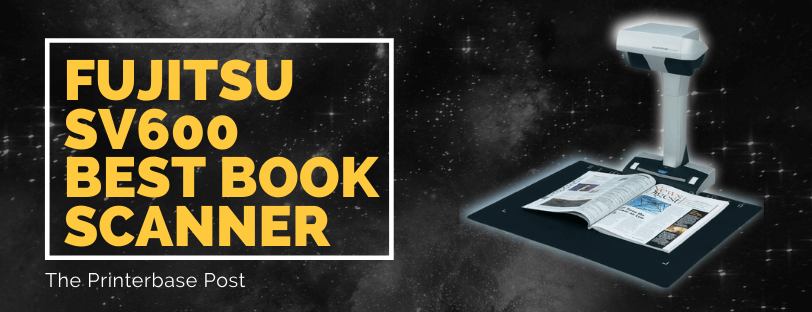
Overhead scanners are few and far between. Not sheet-fed, but it’s not a typical flatbed either. They are more capable of scanning thick books and very delicate items with great accuracy.
Quick Verdict
The Fujitsu ScanSnap SV600 is Printerbase’ top recommended book scanner. Thanks to the new VI technology and page-turning detection makes this ideal for those with thicker books or delicate media. The addition of being a vertical scanner also sets this apart from the circular field of view found on other overhead scanners.
Why Is The SV600 Good For Books?
Most flatbed scanners in some way can accommodate a book. Either by opening the lid at an angle or having a hinge to lift and cover. But these are usually for thin, smaller booklets. The Fujitsu SV600 is an overhead scanner, so there is nothing to press down on delicate media or hold a limit on the thickness.
Another great feature of the Fujitsu ScanSnap SV600 is the page-turning detection. With most scanners, multiple pages from a book or magazine must manually get turned then scanned through again.
This device can detect pages turning then automatically scan the new side, saving so much time compared to a standard flatbed, which involved removing the document, manually turning the page and starting the scan process from the beginning.
The Fujitsu ScanSnap SV600 even including an automatic image correction, ensuring scanned images from a page is not askew.
The included software even has built-in finger removal. Holding a scan flat for the best quality can easily be edited for a smooth and professional finish. The SV600 software features a simple tool to cut out fingers as if they were never on the page.
VI Technology
Made especially for the Fujitsu Scansnap SV600 is “VI” (Versatile Imaging) technology. Combining both high-quality optics, advanced LED illumination, and a linear sensor, which allows scanning by a direct line.
Scanning multiple documents, such as; receipts, business cards and permission slips are also possible thanks to the Fujitsu ScanSnap SV600. Simply lay the documents onto the scannable area the SV600 will pick them up and separate them automatically.
Additional Features
Not only is the Fujitsu SV600 ideal for scanning books, but there’s also a wealth of additional, brilliant features too.
- One-Touch Operation
- Scan Up To A3
- Cross-Platform PC and Mac Compatibility
- Create Editable Excel, Word and Powerpoint Files
- Scan Directly To Cloud, Email or Shared Folder
- Automated Image Cleaning
Why Overhead Scanner?
Some might say, an overhead scanner isn’t as accurate, or reliable as a standard or flatbed scanner, however, Fujitsu’s top market share status is backed by years of high-quality reliable products and this technology has been implemented into its ScanSnap range of models to ensure reliability isn’t impacted and the best optimal scan is captured the first time.
There are other great benefits to an overhead scanner, for example, scanning A3 is much easier and affordable thanks to a larger than average scan area, in these days of wariness about contact there are a lot fewer areas that people need to touch as well as saving time and being able to work smarter.
Overhead scanners are designed to digitise items that flatbed scanners simply can’t accept or process effectively, this could be architects scans, doctors written notes, paintings from galleries to digitise for future generations, children’s craftwork and even 3D objects.
View The ScanSnap Range
The Fujitsu ScanSnap SV600 is the only overhead ScanSnap. However, the range has a brilliant lineup, from portable mobile printers to office sheetfed powerhouses. Take a look at the IX1400, IX1500 and IX1600 and their differences here.
Need Help or More Information ?
If you need any further help or more information, reach out to us by leaving a comment below or through one of the many ways on our Contact Us page.
Alternatively you can contact us by Phone on 0800 170 7234 and 0161 308 5800 or by Live Chat on our main Website Monday to Friday and our team will be happy to help or answer with any questions you might have.
You can also find all the various ways to connect with Us at the bottom of this page. Please share this post if you found it helpful.




2 comments
Hi
Have a query. Does this book scanner need to have books flattened? What is the price of the book scanner?
Regards
Hi Amina.
Using this overhead scanner, books do not need to be fully flattened to scan.
Here is a link to the Fujitsu SV600:
https://www.printerbase.co.uk/fujitsu-scansnap-sv600-a3-overhead-scanner.html
Hope this helps
Thank you
Adam