
The Canon LiDE scanner range consists of three flatbed scanners, the Canon LiDE 220, 300 and 400.
All three make great options for home photo scanning, but what is the difference between them? Let’s have a look…
What Canon LiDE Scanner Does Printerbase Recommend?
Here at Printerbase we recommend the Canon LiDE 400, due to the higher speed, included verticle stand, minimalist design and USB-C connection. Without an over-the-top difference in price compared to the other two options.
What’s The Same?
All 3 Canon LiDE scanners are designed with home photo scanning in mind.
- At least 2400×4800 DPI (Dots Per Inch)
- “Z-Lid” design, allowing a thicker book to get the closest scan with a closed lid.
- Scan-To-Cloud
- All powered by USB, no power adapter needed
The good news is, no matter which option you choose, there’s a LiDE scanner for you.
Canon CanoScan LiDE Range
Canon LiDE 220
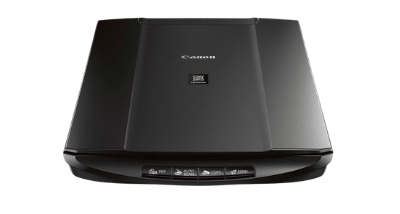
- 250 x 365 x 39mm
- Maximum 4800 x 4800 DPI CIS (Dots Per Inch, Contact Image Sensor)
- USB Mini-B Connection, With No External Power Source
- 10 Second Scanning At 300 DPI
- Vertical Stand Included
- 5 Quick Scan Buttons (PDF/Finish, AutoScan, Copy, Send)
Canon LiDE 300

A solid middle ground, covering all the basic scanning needs, with an updated design. Just without the vertical stand.
- 250 x 367 x 42mm
- Maximum 2400 x 4800 DPI CIS (Dots Per Inch, Contact Image Sensor)
- USB Mini-B Connection, With No External Power Source
- 10 Second Scanning At 300 DPI
- No Stand Attachment
- 4 Quick Scan Buttons (PDF, AutoScan, Copy, Send)
Canon LiDE 400

The most up to date of the Canon LiDE scanner range, the LiDE 400 offers the highest quality, and quicker scan speeds thanks to the USB-C cable.
- 250 x 365 x 39mm
- Maximum 4800 x 4800 DPI CIS (Dots Per Inch, Contact Image Sensor)
- USB-C Connection, with no external power source
- 8 Second Scan At 300DPI
- Vertical Stand Included
- Released September 2018
- Scan To Cloud
- 5 Quick Scan Buttons (PDF Start/Finish, AutoScan, Copy, Send)
What Does Canon Say?
You have seen our thoughts, what about Canon themselves? See what the manufacturer has to say on their affordable scanner range:
Need Help or More Information ?
If you need any further help or more information, reach out to us by leaving a comment below or through one of the many ways on our Contact Us page.
Alternatively you can contact us by Phone on 0161 308 5800 or by Live Chat on our main Website Monday to Friday and our team will be happy to help or answer with any questions you might have.
You can also find all the various ways to connect with Us at the bottom of this page. Please share this post if you found it helpful.

