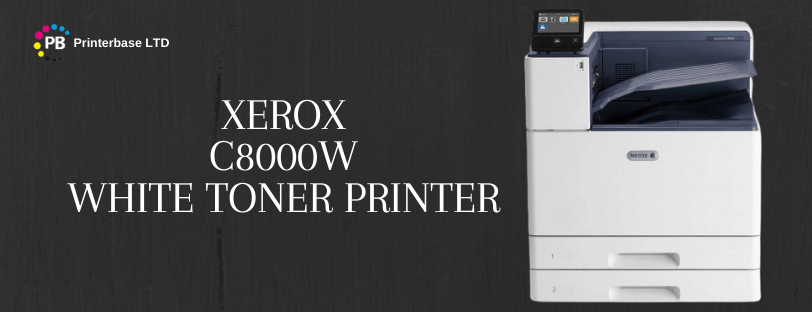
The Xerox VersaLink C8000W is a white ink printer, capable of printing media up to A3.
Printing in white helps you to add a punch to your prints on all types of media from colour paper to darker card and even some transfer sheets. However, there is not currently a white Inkjet printer available, they are all Laser.
How Does A White Toner Printer Work?
Without the ‘Print white technology,’ The way white is produced on a printer is simply, a void of ink. This means there is no ink laid down on the paper or the media, that will produce the white look. If the paper you are using is not white, has grey tones or is recycled paper you will not get the vibrant white you want or need. If you are using colour paper you won’t get true white. For example, if you print on a piece of yellow paper, anywhere there is a void in ink you want to see white, but as a result of the paper, you will not see white you will see yellow. This is where white printing becomes important so that you can truly produce an image with white tones no matter the media colour.

What Is A White Ink Printer Good For?
White ink printers add an impactful and eye-catching effect, suitable for a range of alternative media use. Just imagine using white prints on different colours of paper such as:
- Invitations
- Greeting Cards
- Banners
- Window Clings
- Menus
- Envelopes
- Brochures
The list is constantly growing, let us know any other uses for white toner we may have missed out on in the comments?
What About T-Shirts And Transfers?
Despite all the fantastic possibilities from the Xerox C8000W, unfortunately, T-Shirt printing and Transfers are not part of them.
When it comes to printing white ink, the black cartridge is removed and replaced with white. Usually, with a normal printer on transfer sheets, this wouldn’t cause an issue. However, using a white toner makes prints faded, or washed out when used via transfer. This is because the white is the last toner to be applied, rather than the first.
More Information
There are so many resources and information available to help out with the Xerox C8000W and white ink printing. But on a handy note, Xerox has put together a great article. An essential guide to printing white toner.
What’s better, is just like a normal printer, there are no secrets to using one or additional hardware required. Simply unbox your printer, set it up as normal and you’re printing white in no time, with no hidden extras.
Why Xerox C8000W For White Ink?
Xerox are the highest rated laser printers for graphics and artwork. Capable of professional-level graphic printing, Great print speeds too, the Xerox Versalink C8000W can reach up to 45 pages per minute on A4 paper. Considering the relatively small footprint for a printer of this level too, with dimensions of: 833mm Wide x 717mm Deep and 852mm High makes this an almost ideal fit for graphic design offices.
What Do We Think?
White printing is still relatively new, in this ever-changing world. Whilst it uses won’t be in every office wouldn’t be huge, or even needed in some cases. White Toner is growing in popularity throughout the alternative and craft printing world.
Why make a menu with a plain white card, when white toner, on black looks so good?
Need Help or More Information ?
If you need any further help or more information, reach out to us by leaving a comment below or through one of the many ways on our Contact Us page.
Alternatively you can contact us by Phone on 0800 170 7234 and 0161 308 5800 or by Live Chat on our main Website Monday to Friday and our team will be happy to help or answer with any questions you might have.
You can also find all the various ways to connect with Us at the bottom of this page. Please share this post if you found it helpful.

