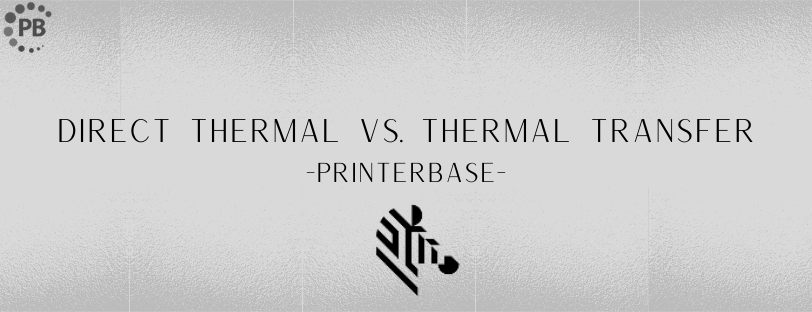
Most label printers use thermal printing technology. Thermal printing is a process where images are printed on special thermal sensitive paper by applying controlled heat through a thermal printhead.
There are two methods when it comes to thermal printing, “Direct Thermal” and “Thermal Transfer” printing. These are very often easily confused, so what is the difference between the two?
The short answer, with “Direct Thermal”, as the name suggests, the image is printed directly from a heated printhead onto the label. The “Thermal Transfer” method is slightly different as it uses a heated printhead and thin film, called ribbon to apply the image to a label.
Direct Thermal Printing
Direct thermal printing is a method of thermal printing which prints directly onto a label, using a heated printhead. With this method, the heat-sensitive and chemically coated print media or label will turn black to create an image or text when it comes into contact with the heated printhead. This process creates text and images on shipping and other label types.
Labels printed with the direct thermal method are excellent if you are looking to print items with a short shelf life, such as shipping labels, receipts, tickets and patient & visitor identification printing. But bear in mind, the readability of direct thermal end products vary greatly depending on usage and conditions they are exposed to.
Direct thermal printed labels, typically have a 6-12 month lifespan but are not well suited for environments that expose them to heat, long periods of direct sunlight, or abrasion. Overexposed to heat, light, or other warmer elements, the material will darken and make the text or barcode unreadable.
On the positive side, direct thermal printers do not need ink, toner, or a ribbon to print, making them cheaper and easy to use. However, there is still a bit of maintenance involved if you want them to print for a very long time.
Advantages Of Direct Thermal Printing
- Printing produces a sharp print quality, which is simple to scan
- Ideal for applications requiring only a short shelf life — meaning the label does not need to last very long. Shipping labels and receipts are ideal applications
- Simple to operate compared to most other print technologies because there is no ink, toner or ribbon to monitor or replenish.
- With no supplies to replace other than the material to be printed, long-term maintenance costs remain low
- Direct thermal enables batch or single label printing with virtually no waste
- Recyclable materials are readily available
- Typically built more durably than dot matrix or laser printers, allowing reliable operation in industrial as well as office applications
Limitations Of Direct Thermal Printing
- Extremely sensitive to harsh environmental conditions such as heat and light (fluorescent and/or direct sunlight)
- Direct thermal paper remains chemically active after printing. Because of this, thermal labels, tags or ticket stock are often top coated to resist UV light exposure, chemicals and abrasion.
Thermal Transfer Printing
The thermal transfer printing method involves the use of a controlled heated printhead and a thin film known as “ribbon” to print or transfer an image onto a label. The ribbon is coated with resin, wax or a wax-resin combination on one side, which then sits in between the printhead and label so when passed under the thermal printhead, transfers wax-resin in the form of an image or text onto the label.
Due to the use of wax-resin in thermal transfer printing, the end result is high definition, moisture resistant and long-lasting labels, perfect for use in harsh environments and extreme temperatures such as warehouses, cold storage, supermarkets, outdoors and permanent electrical and food identification labelling needs.
Advantages Of Thermal Transfer Printing
- Crisp, high-definition text, graphic and barcode print quality for maximum readability and scanning
- Long-life image stability
- Long-term maintenance costs are low compared to dot matrix, inkjet and laser printing
- Print on a nearly unlimited variety of media stock (except multi-form)
Limitations Of Thermal Transfer Printing
- Since thermal transfer printers require ribbons, supply costs are higher than direct thermal
- A single-pass thermal transfer ribbon can be wasteful if little is printed on it
- Limited labelling materials recycling options
- Special attention is needed to purchase or use the correct ribbon and labels at all times
Verdict
These two types of thermal printing technology do share a lot of basic similarities but are suitable for different applications depending on your needs.
In most cases, direct thermal is often used due to being simpler, affordable and has a reasonable print quality which still has a long enough lifespan for most uses.
If you need high quality, long-lasting labels, which maybe be exposed to outdoor or unusual conditions, we do recommend thermal transfer printing. Although thermal transfer printers might be slightly more expensive, with a more complex ribbon and label replacement, compared to the direct thermal method, longevity, durability and quality of your labels are a worthwhile trade-off.
Still undecided? Watch our video below, where Zebra’s product manager explains the differences between “Direct Thermal” and “Thermal Transfer” label printers with the Zebra Desktop ZD400 & ZD600 series models.
Need Help or More Information ?
If you need any further help or more information, reach out to us by leaving a comment below or through one of the many ways on our Contact Us page.
Alternatively you can contact us by Phone on 0800 170 7234 and 0161 308 5800 or by Live Chat on our main Website Monday to Friday and our team will be happy to help or answer with any questions you might have.
You can also find all the various ways to connect with Us at the bottom of this page. Please share this post if you found it helpful.

