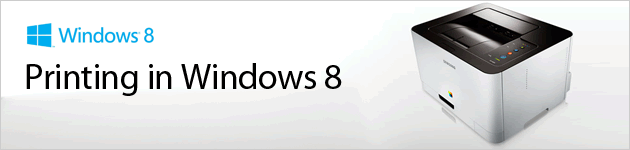
Windows 8 Compatible Printers & Printer Drivers
Since the release of Microsoft Windows 8 we have had a number of enquiries from people asking if a printer or multifunction is compatible with Windows 8.
The quick answer is that most of the newer printers are compatible with Windows 8. New machines usually have built-in drivers that support Windows 8 and will enable you to use the printer’s basic functions.
Microsoft has a website that will enable you to find out if the printer you want to buy (obviously from Printerbase) is compatible with Windows 8. I have searched for some of our most popular printers and they all come up as compatible due to the ‘built-in drivers’. Printers come with two drivers – built-in drivers and manufacturer original drivers. If available I recommend that you download the latest manufacturer drivers because they will give you full access to all the printer’s features.
To access the Windows 8 Compatibility Center
Windows 8 Printer Drivers & Support
Even though your printer maybe compatible with Windows 8, you may find that due to the limitations of the built-in driver you’ll have only the basic features. Below are links to manufacturer information pages that detail support for Windows 8 and in some cases links to the latest Windows 8 print drivers.
Brother –
HP – Windows 8 Printer Support
Kyocera –
Lexmark – Windows 8 Printer Support
OKI – Windows 8 Printer Support
Samsung –
Xerox – Windows 8 Printer Support
For more information on Windows 8 Compatible Printers you can speak to us via our online chat, simply visit our website and click on the ‘Green Online Chat’ icon or call us Free on 0800 170 7234 or send an email to [email protected]


6 comments
I recently bought a printer from you and wanted to say thanks for your excellent service. Not only was your price the cheapest I could find, it was great to have my phone call (free!) answered quickly by an extremely pleasant and helpful person who gave me all necessary advice. The printer arrived by courier next morning, free of delivery charge! I won’t hesitate to use Printerbase again or to recommend you to others. Thanks again.
just bought a lenovo 8GB 1tb H30 what printer would you recomend please.
Hi Pauline – thanks for getting in touch.
If you let us know a little bit more about what you’ll be printing, how many pages you’ll print on average etc., then we’ll be happy to recommend a printer to suit your specific needs.
We look forward to hearing from you soon.
Thanks,
Printerbase Team.
I have a new Acer Aspire E15 laptop with win8.1 and I have attempted to connect a 5 year old Epson Stylus s20 printer that I used on my old Acer laptop (now defunked) and this new laptop will not accept this..
What printers are compatible with my new laptop.
I have an HP Pavilion P6 series desktop, running on Windows 8. Would you recommend a printer for me, please? I need black/white and color printing on up to 8.5×11 paper, as well as scanning capability. I don’t use my printer every day, or even every week, so don’t really have an average pages per day number for you. I am an elementary teacher-librarian, so typically print lessons plans, coloring pages, or chore charts!
I would like a printer that would also accept glossy photo paper, which is thicker than normal printer paper.
Hi Irene
Thank you for getting in touch.
Sounds like an inkjet printer would be suitable for your needs, especially with the photo paper. All are available here:
https://www.printerbase.co.uk/printers/inkjet-printers/colour-inkjet-printers.html?stock=1
Hope this helps
Thank you
Adam
The Printerbase Team