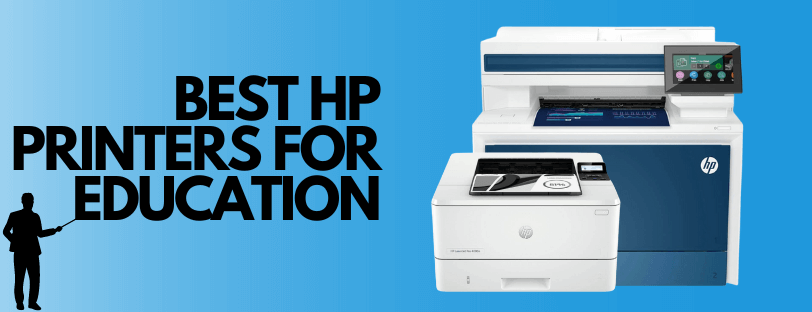
In today’s classrooms, where digital learning thrives, there’s still a vital place for physical materials. From worksheets and handouts to colourful projects and student portfolios, a reliable printer is a must-have tool. But with so many options on the market, the education system deserves a printer that fits the specific needs and keeps up with the demands of a busy school environment. In this blog post, we’re going to look at the best HP printers for education, covering the classroom, home-schooling and administration.
Best For Administration
HP LaserJet Pro MFP 4302fdw

Specifications:
- Print, Scan, Copy & Fax
- USB, Network & Wireless Connection
- Print Speeds Up To 33ppm
- 600 x 600 dpi
- 250 Sheet Paper Tray
- Auto 2-Sided Print, Scan & Copy
HP LaserJet Pro MFP 4302fdn

Specifications:
- Print, Scan, Copy & Fax
- USB & Network Connection
- Print Speeds Up To 33ppm
- 600 x 600 dpi
- 250 Sheet Paper Tray
- Auto 2-Sided Print
HP LaserJet Pro MFP 4302dw

Specifications:
- Print, Scan & Copy
- USB, Network & Wireless Connection
- Print Speeds Up To 33ppm
- 600 x 600 dpi
- 250 Sheet Paper Tray
- Auto 2-Sided Print
Reasons To Buy:
- HP Smart Support
- HP Wolf Pro Security
- Auto 2-Sided Print, Scan & Copy
Best Benefits:
- HP Wolf Security
- Intelligent WiFi For Stable Connections
Admin is a key aspect of any business, but it’s vital in schools to keep the educational motor running. Experience fantastic print quality on your flyers and newsletters alongside crisp and clear text. Productivity is the high point of this printer with automatic 2-sided print, scan & copy at high speeds. Protected by HP Wolf Pro security too will ensure your data is protected from any leaks or hacks with 24-hour protection, unique passwords an automatic security for the most up-to-date protection at all times.
Best HP Printer For Finances
HP LaserJet Pro 4002dn
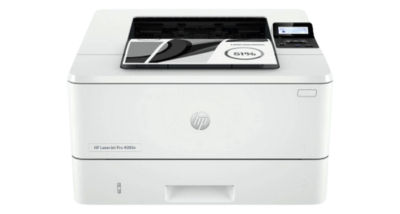
Specifications:
- Print Only
- USB & Network Connectivity
- Print Speeds Up To 40ppm
- 4800 x 600 DPI
- Auto 2-Sided Printing
- 250 Sheet Paper Tray & 100 Sheet Multipurpose Tray
HP LaserJet Pro 4002dw
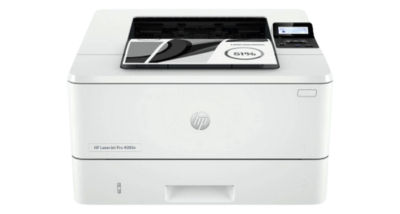
Specifications:
- Print Only
- USB, Network & WiFi Connectivity
- Print Speeds Up To 40ppm
- 4800 x 600 DPI
- Auto 2-Sided Printing
- 250 Sheet Paper Tray & 100 Sheet Multipurpose Tray
Reasons To Buy:
- Multiple Paper Trays
- Supports Up To 10 Users
- HP Smart Support
Best Benefits
- High Print Speeds Up To 40ppm
- HP Wolf Pro Security
- Low Running Costs, Due To No Colour Toners
It’s important to monitor your finances. Print invoices, returns and payslips with ease thanks to the HP 4002 series of printers, a no-nonsense series of black & white laser printers, designed for clear prints at high speeds. Your end-of-year expenditures will be complete in no time at all. Another printer featuring HP Wolf Pro security to keep you connected and safe, always.
Best HP Printer For Home-Education
HP Smart Tank 7605

Specifications:
- Print, Scan, Copy & Fax
- USB, Network & Wi-Fi Connectivity
- Up To 23ppm Print Speed
- 4800 x 1200 DPI
- Auto 2-Sided Printing
- 250 Sheet Paper Tray
Reasons To Buy:
- Low Running Costs
- Simple Setup With HP Smart App
- HP Wolf Essential Security
Best Benefits
- Low Running Costs With HP SmartTank System
- Strongest Home Printing Security
Ideal for homeschooling, the HP SmartTank 7605 is small enough to sit on a desk or worktop and connects to all personal devices with a WiFi connection. Thanks to low running costs with a full set of inks capable of up to 8,000 prints and double-sided make this a simple to use, highly functional and cost-effective print solution perfect for worksheets, coursework, homework or revision notes.
Best HP Printer For The Classroom
HP LaserJet Pro MFP 4202dw
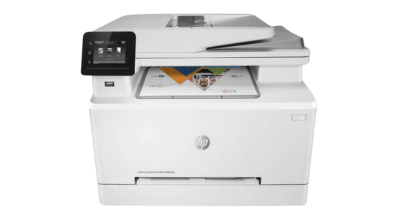
Specifications:
- Print Only
- USB, Network & Wifi Connectivity
- 33ppm Print Speed
- 4800 x 600 DPI
- Automatic 2-Sided Printing
- 250 Sheet Paper Tray & 100 Sheet Multipurpose Tray
HP LaserJet Pro MFP 4202dn
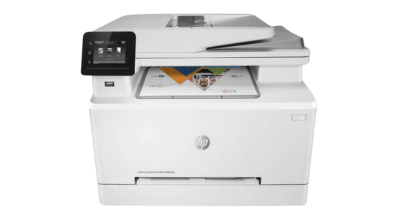
Specifications:
- Print Only
- USB & Network Connectivity
- 33ppm Print Speed
- 4800 x 600 DPI
- Automatic 2-Sided Printing
- 250 Sheet Paper Tray & 100 Sheet Multipurpose Tray
Reasons To Buy:
- High Print Speeds
- Low Running Costs
Best Benefits
- Fits neatly in any sized classroom
- Simple To Use & Supports Up To 10 Users
- Available on Subscription
The HP LaserJet Pro MFP 4202dw prioritizes speed and efficiency for classrooms. Its laser technology delivers crisp black-and-white prints at a rapid pace. Automatic two-sided printing and a 550-sheet tray handle all tasks with ease. Wireless connectivity and mobile printing allow multiple users to seamlessly connect to the printer at once. This printer also boasts HP Wolf Pro security features to safeguard against accidental leaks or hacking.
Verdict
HP have a huge range of printers to cover every aspect of educational use. The Printerbase top recommendation would be the LaserJet Pro MFP 4302 series, these are the best HP printers for education due to a relatively compact size and range of functionality, despite being perfect for Administrative use, this printer would not look out of place in any classroom or office.
Need Help or More Information ?
If you need any further help or more information, reach out to us by leaving a comment below or through one of the many ways on our Contact Us page. Alternatively you can contact us by Phone on 0161 308 5800 or by Live Chat on our main Website Monday to Friday and our team will be happy to help or answer with any questions you might have. You can also find all the various ways to connect with Us at the bottom of this page. Please share this post if you found it helpful.

