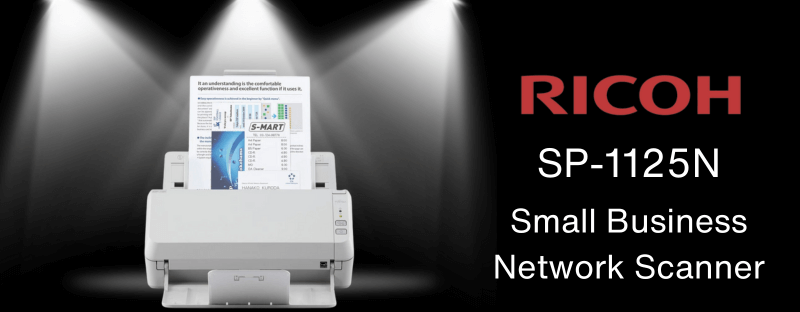
The Ricoh SP-1125N makes digitising your paper documents a simple and efficient process, resulting in lower costs and higher productivity while extracting maximum value from easily accessible information. Moreover, it simplifies everyday scanning to fit your budget.
Everyday scanning that fits your budget

General Features
- A4 Document Scanner
- 600 x 600 DPI Scan Resolution
- Up To 50ipm Scan Speed
- 50 Sheet Feeder
- USB & Network Connectivity
Standout Features
Free PaperStream Software
The SP-1125N is an affordable scanner, however, no corners have been cut with the included software. PaperStream Capture is included with every SP-1125N, therefore providing a premium experience on a budget.

Integrate, Automate, Streamline
Because it includes both TWAIN and ISIS-compatible drivers, users can integrate scans directly into their workflow, or through PaperStream Capture. Moreover, setting up easy scanning rules lets you pull data and share it with a single click, making work faster and simpler.
Automatic Profile Selection
When a document format is recognised, the system automatically names, sorts, and distributes the scanned images and extracted metadata according to predefined rules. For instance, invoices will be sent to the Finance Systems, with the supplier name and invoice number included in the filename.
Automatic Image Clean-Up
The Ricoh SP-1125N comes with free software that cleans up images for tasks like OCR, ensuring clear scans even from damaged or wrinkled documents.
Ad-hoc Scanning
ABBYY Finereader software, embedded within the PaperStream Capture software, recognises text in scanned images and subsequently converts them to searchable PDFs or other formats, such as editable Word, Powerpoint, or Excel files.
One-Touch Operation
The Ricoh SP-1125N works with preset rules, making it easy to use without training and reducing mistakes. In addition, the quick scan button also allows immediate scanning via the default profile.
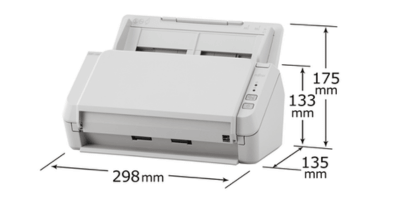
Fits Into Any Environment
Its small design makes the SP-1125N great for desks or offices with little space. Even with such a small size, this scanner has a brake roller to accurately separate each page and prevent jams.
Compact Design
The Ricoh SP-1125N is compact, making it ideal for use on a desk, or in the reception area where space is limited. Despite its compact size, this scanner comes equipped with a brake roller, which accurately separates each page, and an ultra-sonic sensor to detect multifeed.
Support For Plastic Card Scanning
The SP-1125N can scan various documents from 50-209gsm paper and plastic cards, making it perfect for confirming identities.
Network Scanning With Ricoh SP-1125N
Multi-User Access
Network scanners allow multiple users to access and share the device as long as they are connected to the same network. As a result, this eliminates the need for individual USB connections, streamlining workflows and reducing clutter.
Enhanced Collaboration
The Ricoh SP-1125N makes collaboration effortless by enabling users to scan directly to dedicated folders, cloud storage, or email, ensuring seamless sharing and accessibility for all.
Improved Document Management
Easily connect the Ricoh SP-1125N to your network to wirelessly send scanned documents directly to pre-configured destinations, including email addresses and network folders. As a result, you’ll enjoy streamlined, efficient document management tailored to your workflow.
Low Cost & Space Saving
The Ricoh SP-1125N is a cost-effective network scanner designed to streamline your office setup. By eliminating the need for multiple scanners, it saves valuable space while providing centralized scanning capabilities for the entire team.
Increased Productivity
Boost your efficiency with the Ricoh SP-1125N. Connect it to your network to seamlessly send scanned documents wirelessly to pre-configured destinations, including email addresses and network folders, ensuring quick and hassle-free access.
No Need for a Powered PC
With a network scanner, you don’t need a powered-on PC to scan documents. Simply turn on the scanner, scan your document, and send it directly to a pre-configured email address or network folder. Once your desktop or laptop is powered on, the scanned file will already be waiting in the designated location, ready for use.
Verdict
The Ricoh SP-1125N is a robust and efficient document scanner aimed at homes and small—to medium-sized businesses. It boasts a swift scanning speed, reliable document handling, and comprehensive software support. Additionally, the scanner’s compact design and network capabilities add to its convenience, ensuring easy integration into various work environments. Overall, the Ricoh SN-1125N delivers solid performance and versatility, justifying its place in a professional setting.
Need Help or More Information ?
If you need any further help or more information, reach out to us by leaving a comment below or through one of the many ways on our Contact Us page.
Alternatively, you can contact us by Phone on 0161 308 5800 or by Live Chat on our main Website Monday to Friday and our team will be happy to help or answer with any questions you might have.
You can also find all the various ways to connect with Us at the bottom of this page. Please share this post if you found it helpful.

